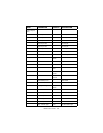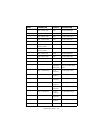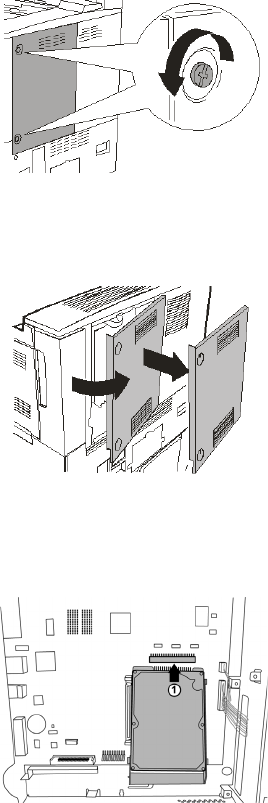
B930n User’s Guide> 191
4. Remove side cover from printer.
5. Turn thumbscrews on controller assembly counter clockwise
until loose and gently pull cover towards you to remove from
printer.
6. Carefully insert the Hard Drive into the socket, being careful
not to damage the fragile pins.
ADD
NEW GRAPHIC