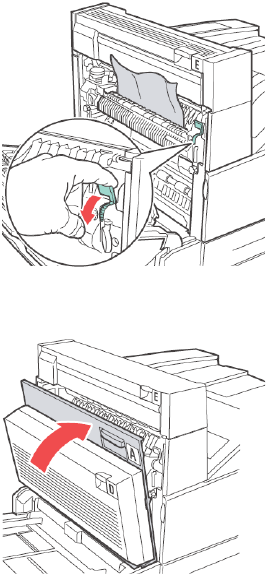
B930n User’s Guide> 158
5. Pull the jammed paper out of the printer. If necessary, press
the green handle to move the paper to make it easier to
remove. Confirm that all paper fragments are removed.
6. Close Door A.
P
APER
J
AMS
IN
T
RAYS
1-4
Follow these steps to clear the paper jam in Trays 1-4.


















