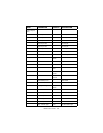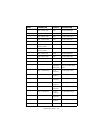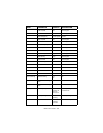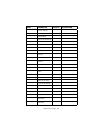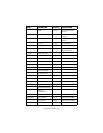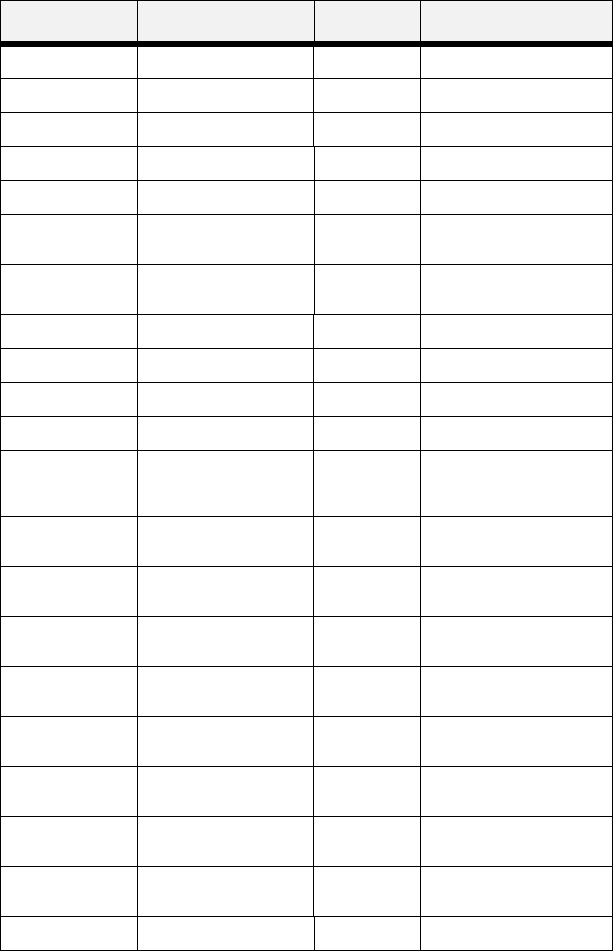
B930n User’s Guide> 197
Tray 2 Media Type Plain Set the media type
Tray 3 Media Type Letter Set the media size
Tray 4 Media Type Plain Set the media type
Tray 1 Custom Size Plain Set the media size
Tray 2 Custom Size letter Set the media size
Tray 3 Custom Size if
two-tray feeder
use custom Set the media size
Tray 4 Custom Size if
two-tray feeder
use custom Set the media size
Tray 5 Paper Size Letter Set the media size
Tray 5 Media Type Plain Set the media type
Tray 6 Paper Size Letter Set the media size
Tray 6 Media Type Plain Set the media type
Unit of Measure Inches (US)
Millimeters
(Otherwise)
Select unit of measure
used for Custom Paper
Sizes
Tray 1 X Dimension 8.5 in
(216 mm)
Set the paper width
Tray 1 Y Dimension 11.00 in
(279mm)
Set the paper length
Tray 2 X Dimension 8.5 in
(216 mm)
Set the paper width
Tray 2 Y Dimension 11.00 in
(279mm)
Set the paper length
Tray 3 X Dimension 8.5 in
(216 mm)
Set the paper width
Tray 3 Y Dimension 11.00 in
(279mm)
Set the paper length
Tray 4 X Dimension 8.5 in
(216 mm)
Set the paper width
Tray 4 Y Dimension 11.00 in
(279mm)
Set the paper length
Tray 5 X Dimension 279mm Set the paper width
MENU PARAMETER DEFAULT DESCRIPTION