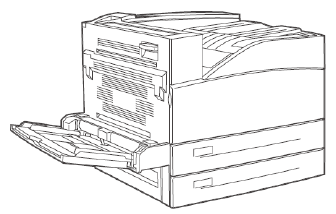
B930n User’s Guide> 106
M
AINTENANCE
C
LEANING
THE
P
RINTER
This section describes how to clean the printer in order to maintain
the printer in good condition.
CAUTION
> CAUTION: Be sure to switch off and unplug the machine
before accessing the interior of the machine for
cleaning, maintenance, or fault clearance. Access to a
live machine’s interior can cause electric shock.
C
LEANING
THE
EXTERIOR
Clean the exterior of the printer about once a month. Wipe the
surface with a damp, well-wrung soft cloth. Then wipe with another
dry soft cloth. For stubborn stains, moisten a soft cloth with a small
amount of neutral detergent, and gently wipe the stain off.
NOTE
> Do not spray the detergent directly on the printer. The
liquid detergent may enter the printer through a gap and
cause problems. Never use cleaning agents other than
neutral detergent.
C
LEANING
THE
INTERIOR
After clearing paper jams or replacing the Toner Cartridge, inspect
the interior of the printer before closing the top cover
CAUTION


















