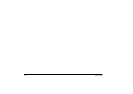106 User’s Guide
2. In the window that appears type;
D:\Drivers\Mon-
itor\English\Monitor.exe
3. Click
OK.
4. The Port Monitor Installer window appears. Click
Install.
5. In Windows 95/98, choose
Settings
from the
Start menu. Then select
Printers
.
6. In the Printers window that appears, right-click
the OKI DP-5000 icon. Select
Properties
.
7. Click on the
Details
tab.
8. Select OKI_LPTx (OKI DP-5000 Printer Port) in
the
Print to the following port:
menu. (Where x
is the LPT port number you selected.)
9. Click
OK
to close the Properties window.
Installing the printer driver for Macintosh
To install the printer driver software for Macintosh, fol-
low these steps:
Note:
If you have already installed the printer driver soft-
ware for your OKI DP-5000 printer (without Dye Sub-
limation Upgrade), you do not need to install any
additional software.
1. Insert the OKI DP-5000 installation disk into
your CD-ROM drive.
2. Open the ‘
English’
folder, and then double-click
on the
Install OKI DP-5000
icon.
3. Follow the instructions on-screen to complete the
installation.