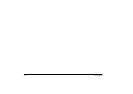English
Chapter 7 - Troubleshooting 69
b The printer driver cannot tell which ink car-
tridge is in which holder.
c To store all the print output, an enormous
amount of spool data (held in a temporary
file for printing) is generated during colour
multipage printing. As a result, the number
of sheets of paper that can be continuously
printed will be limited if there is insufficient
free space on the hard disk.
Printer does not print or stops while printing
1 Is the printer turned on?
Before printing make sure the printer is turned
on.
2 Is the front cover closed properly?
Make sure that the front cover is firmly closed.
3 Is the ‘
ready’
light off?
Press the
ready/insert
button and make sure the
ready
light comes on.
4 Is the interface cable correctly connected?
After connecting the cable tighten the fastening
screws and clamps to secure the cable, and make
sure no pressure is on the cable.
5 Is there a paper jam?
Remove the paper. If the paper is caught in the
rollers, open the front cover, push down on the
release lever, and gently remove the paper. Make
sure there are no pieces of the paper left in the
printer.
6 Are the settings in the application correct?
Recheck the printer settings in the application.
7 Is the printer driver correctly installed?
Install the DP-5000 printer driver from the Instal-
lation Disc.
8 Is the cable disconnected?
When one of the followings occurs, it is possible
that the cable is broken or disconnected.
a The gauge in the Print dialogue box does
not progress.
b The “Out of Paper” message appears repeat-
edly.
c Replace the cable with a new one.