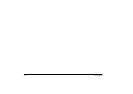72 User’s Guide
Colour printing is not working or is extremely
slow
1 Are the ink cartridges for colour printing
installed?
Only the following ink cartridges are suitable for
colour printing:
a Yellow, cyan, magenta, and black ink car-
tridges
b Yellow, cyan, magenta, black, VPhoto
Primer and Finish II ink cartridges
2 Are the settings correct?
Colour printing is selected if
Automatic, Photo-
graphs
, or
Graphics/Text
is selected in Docu-
ment Type.
3 Do you have enough disk space?
Make sure there is enough space on your hard
disk, (the working space is released once printing
is finished.)
4 Is the application set for colour printing? Does the
application support colour printing?
Some applications have colour printing enable/
disable settings. Some applications do not sup-
port colour printing. Refer to your computer User
manual for information and check the colour set-
tings.
5 Are you using many applications at one time?
When little memory is available for print process-
ing, printing may take a long time or fail. Close as
many applications as possible and try again.
6 Do you have enough memory?
Handling colour images requires a lot of memory
for the application and for the data. Sometimes
there is insufficient memory left for printing.
Make sure your computer has enough memory to
print the size of images you are using.
7 General protection fault errors occur.
These errors can occur when there is insufficient
memory for colour printing or when part of the
hard disk has become corrupted. After decreasing
the size of the print data or scanning the hard
disk, try printing again.
8 Is the free space on the hard disk fragmented?
The time required for printing can increase dra-
matically if the free space on the disk drive is
extremely fragmented. Clean up your files and
defragment the disk by periodically running a