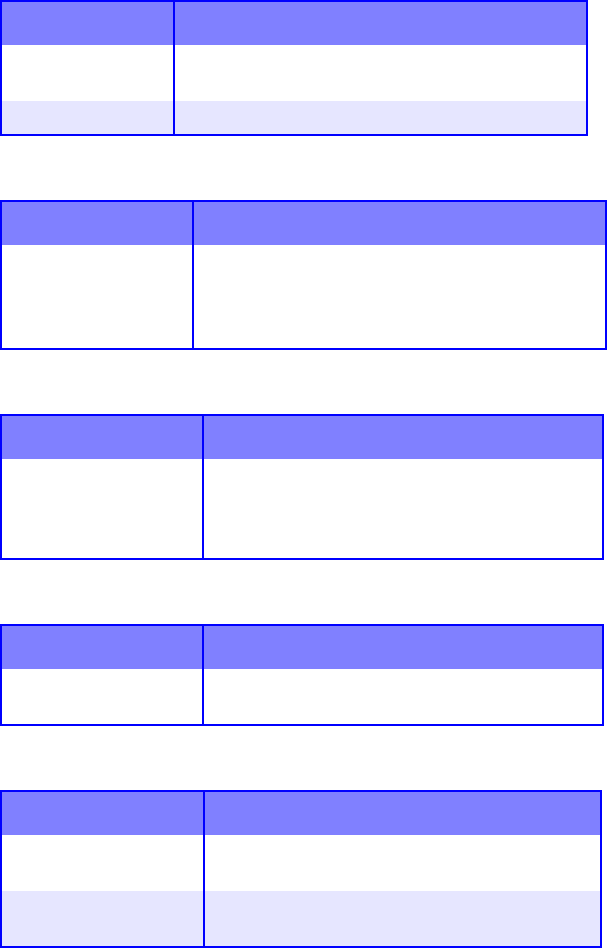
Troubleshooting • 128
Printing is slow.
Printer requests paper size change to continue printing.
The power is on, but the printer does not go online.
Print processing does not start.
Print processing cancels.
Possible cause Remedy
Print resolution is
set high.
Set lower print resolution in the printer d6
Data is too complex. Simplify data.
Possible cause Remedy
Paper loaded in tray is
different size from that
formatted in software
application.
Either change paper in tray to match size
formatted in application and press
ON-LINE to
continue, or continue printing on existing paper by
pressing
ON-LINE.
Possible cause Remedy
Bad connection Switch off the printer and disconnect the power
cable. Reconnect the power cable and switch the
printer on. If this does not clear the fault, call for
service.
Possible cause Remedy
Printer error Check the control panel. If an error message is
displayed, correct the problem.
Possible cause Remedy
The printer interface
cable is faulty.
Replace the printer interface cable.
The time out setting is
too short.
Reset time out in the menu to a higher value
(
SYS CONFIG MENU → WAIT TIMEOUT).


















