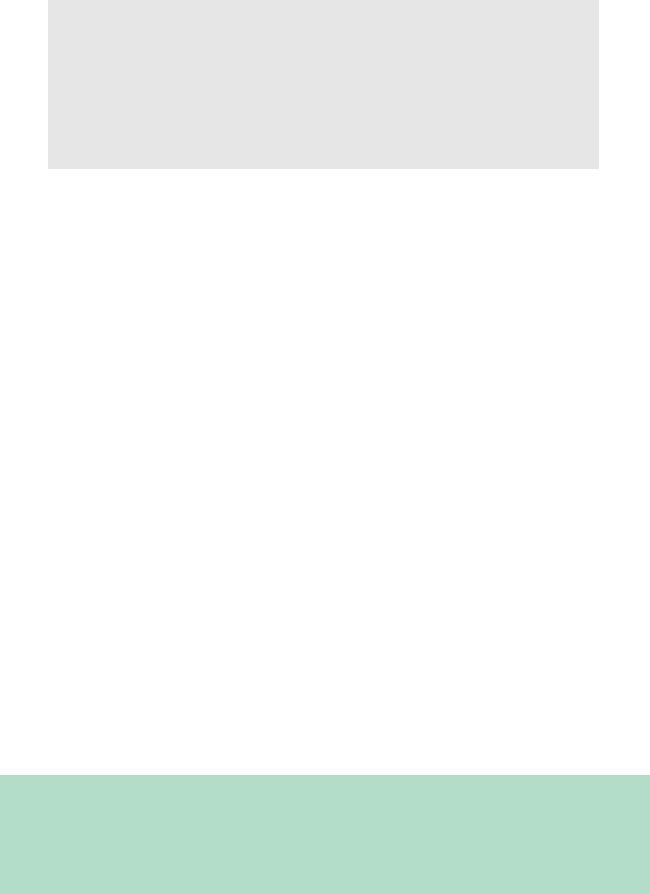
Windows: Software Utilities • 311
Using Overlays
General Information
To use overlays, the Storage Device Manager software must be
installed. In order to ensure enough memory is available for storing
overlay files, it is recommended that the printer be equipped with the
optional hard disk drive.
You can save logos, letterheads, etc. as overlays
• on the printer’s internal hard disk drive
(maximum available space, 2 MB each for PCL Macros and
PostScript Forms) or
• in the printer’s flash memory
(available space limited to about 0.5 MB each for PCL Macros
and PostScript Forms)
then add one or any combination of them to a file as it is being
printed.
Use overlays
• in place of pre-printed stationery
• to add your logo or company address to a document
• to create forms from pre-stored modular pieces.
NOTE
Before overlays can be printed, they must be created
in a software application and saved as a print file, then
downloaded to the printer’s internal hard disk drive or
flash memory using Storage Device Manager.
Important!
When the hard disk drive is installed, you must use the Shutdown
Menu before turning the printer off.


















