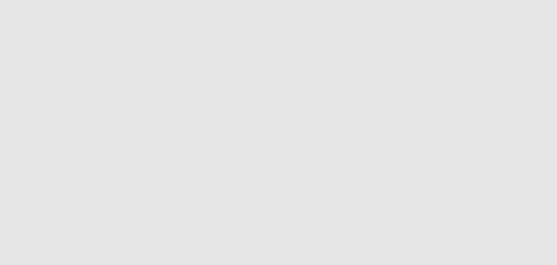
Windows: PCL Emulation Driver • 203
5. If you wish to print the watermark only on the first page of the
document, select
First Page only.
6. Click OK.
7. Click Print.
NOTE
To create a new watermark or edit an existing
watermark:
• Click the
New or Edit button.
• Enter the text for the watermark and select the font,
size, angle, etc., to be used.
• Click
OK.
The new watermark appears in the Watermark list.


















