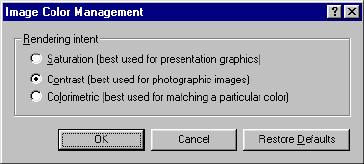
Windows: Color Printing • 152
Color Matching Options: Windows Me and 98
The Graphics tab on the Postscript emulation driver in these
Windows operating systems offers several rendering intents for
controlling the color output of the printer.
When a document is printed, a conversion takes place from the
document’s color to the printer color. The rendering intents are
essentially a set of rules that determine how this color conversion
takes place.
Select
Use Image Color Management, then click Choose Rendering
Intent
:
Saturation
Best choice for printing graphs, charts, diagrams etc. Maps fully
saturated colors in the source gamut to fully saturated colors in the
printer’s gamut.
Contrast
Best choice for printing photographs.
Colorimetric
Best for printing solid colors and tints, such as company logos.
Matches colors common to both the printer and the screen.


















