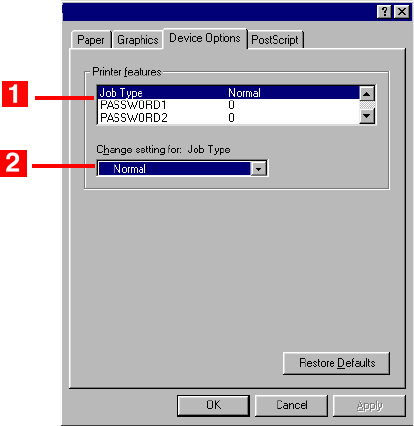
Windows: Postscript Emulation Driver • 238
4. Click the Device Options tab. In the Printer features list (1), click
Job Type, then select Store to HDD under Change settings (2).
5. Enter your 4-digit password (0000 to 9999): In the Printer
features
list, click PASSWORD1, then select the value of your
choice for that digit under
Change setting. Repeat the process
for each digit of the password, making note of the number you
entered.
6. For collated printing, scroll down under Printer features and
change the setting for
Collate to Yes.
7. Click OK.
8. Click OK.
The document is processed to a print file and stored on the printer’s
hard disk drive.
9.
Go to the printer and print out the document using the front panel
(see below).


















