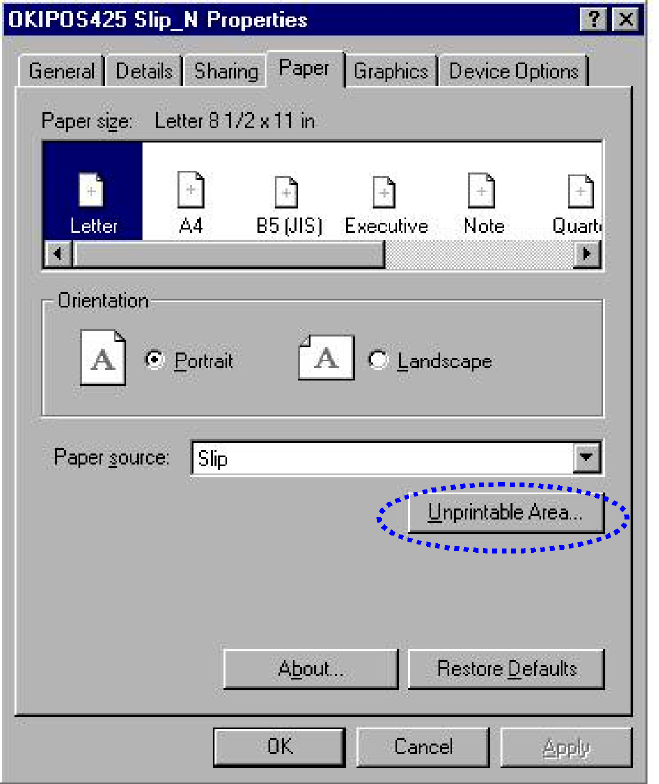
132
OKIPOS 425S
|
7.5 Special functions of the Windows 95/98 Version Printer Driver
The following dialog shows the Paper tab of the Windows 95/98 printer driver.
The Unprintable Area function does not exist in the driver property setting for the NT4 environment. Here is some
supplemental explanation.
O425_118.jpg
This setting configures the Unprintable Area of the currently-selected paper. Each margin value is the standard value of the
Unprintable Area. The printer driver notifies an application of the Unprintable Area sizes (top/bottom/right/left) that a user has
selected/changed.
When the printer’s TOF position/paper auto exit position (see below) is changed in the printer side, this setting is used to
adjust the driver’s TOF position/paper auto exit position to the positions set in the printer. The TOF position/paper auto exit
position is the paper feed position that the printer mechanically registers when paper is inserted, regardless of data from the
host
Next, the margin (top/bottom/right/left) setting that is usually done in Page Setup in an application configures the Unprintable
Area of the application within the above-mentioned Unprintable Area (within the larger printable area). Therefore, setting
Unprintable Area and Margin in an application are totally different functions.
For example, if you set “Unprintable Area Top ® 1 inch” and set “Top Margin ® 2 inches (Unprintable Area: 1 inch is
included)” in the menu of an application, the printer behaves as follows.


















