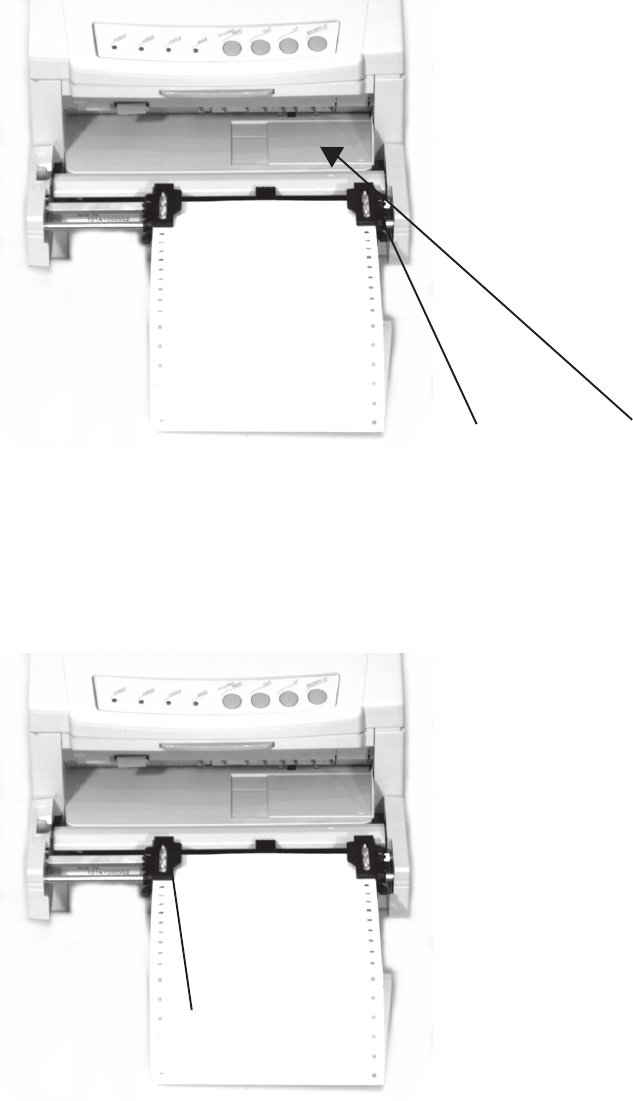
28
OKIPOS 425S
|
7. Move the left tractor to align the edge of the paper with the appropriate reference mark (!), and push back the right lock
lever (2).
o425_52.jpg
8. Fine-tune the position of the right tractor to center the holes in the paper on the pins, and push back the left lock lever (1).
o425_52.jpg
1
2
1


















