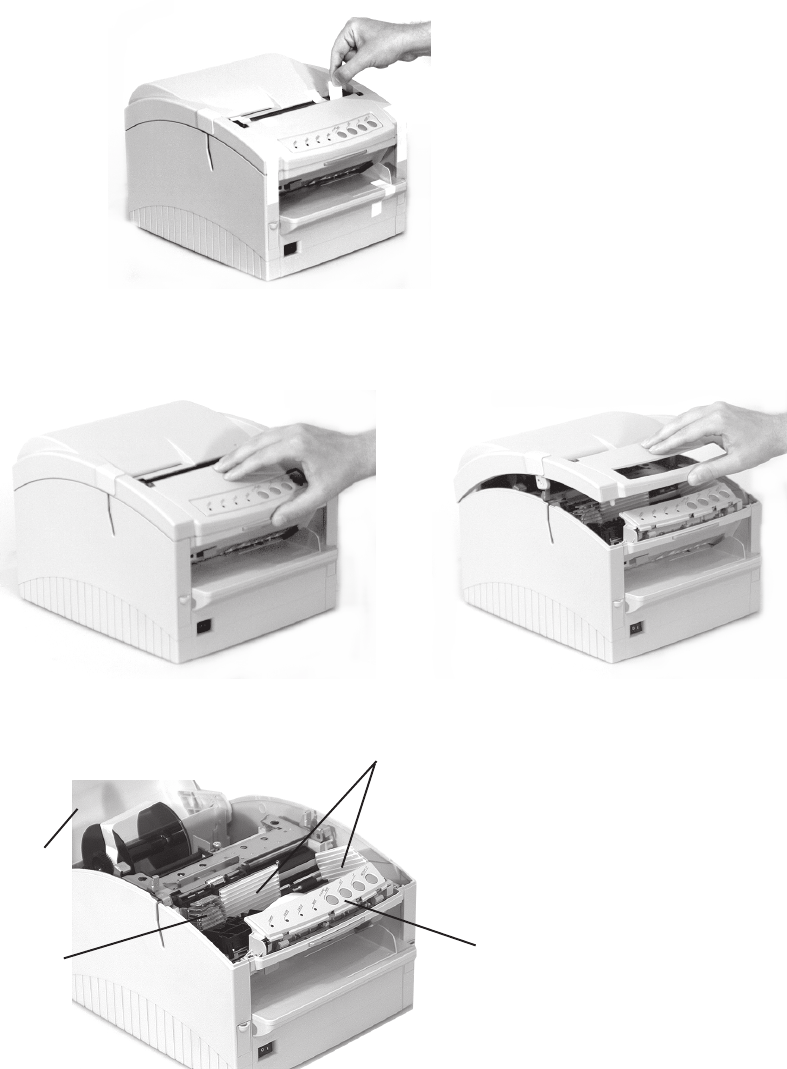
|
Developer’s Guide: English 9
1.4.1 Remove the Shipping Restraints
Important! Save the shipping restraints and packing materials in case you ever need to ship the printer.
1. Remove the five pieces of shipping tape.
o425_01.jpg
2. Press the Cover open bar and open the printer cover.
o425_03.jpg and o425_04.jpg
3. Remove the two printhead shipping restraints and red rubber, and detach the two pieces of tape.
o425_05.jpg
1 Printer Cover
2 Shipping Restraint
3 Control Panel
4 Red Rubber
1
3
4
2


















