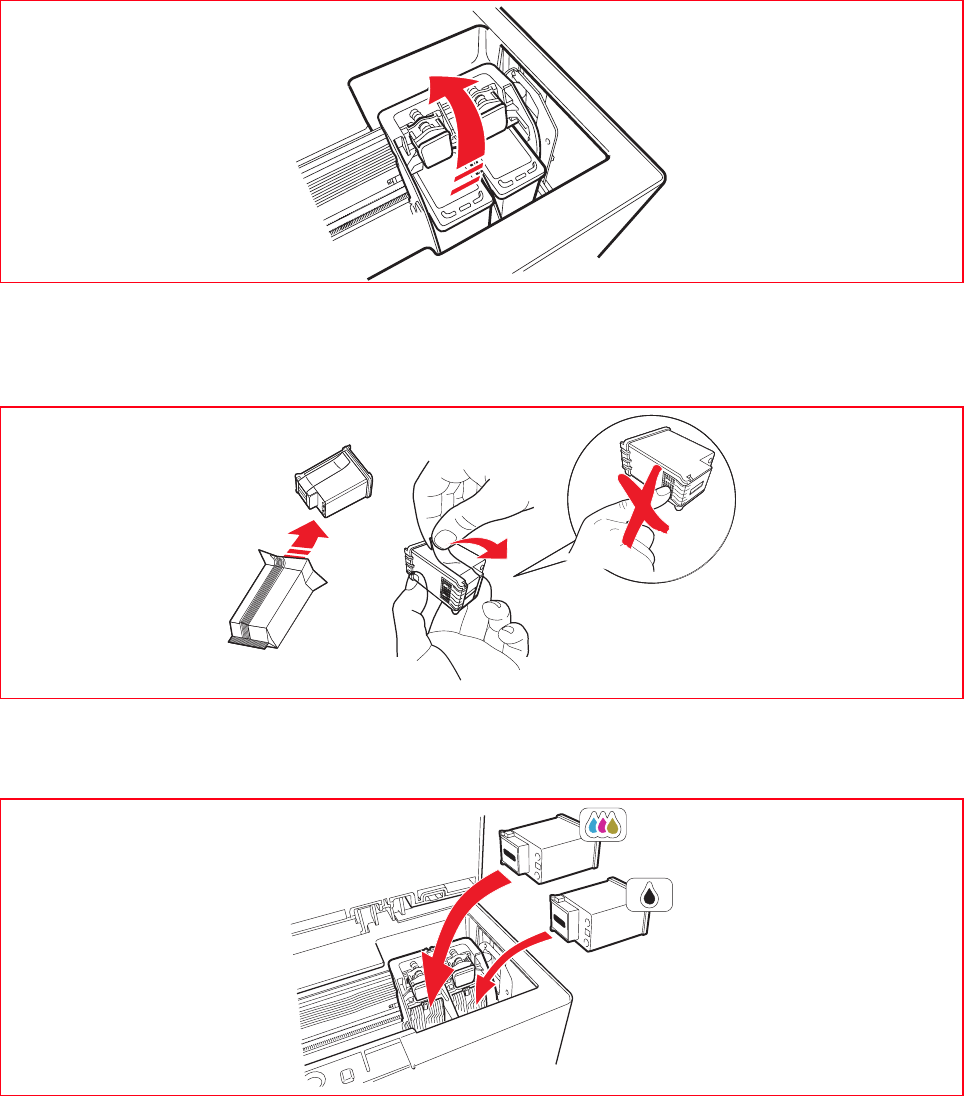
CHAPTER 428
5 Remove the ink cartridge.
6 If you are installing a new ink cartridge, remove the cartridge from its box and then gently remove the
protection tape that covers the ink nozzles. DO NOT TOUCH THE CONTACTS or the ink nozzles. Hold
the ink cartridge by its sides.
7 Hold the ink cartridge with its nozzles facing downward and contacts facing the rear of the printer, and
insert the colour cartridge in the left carrier and the black cartridge in the right carrier.


















