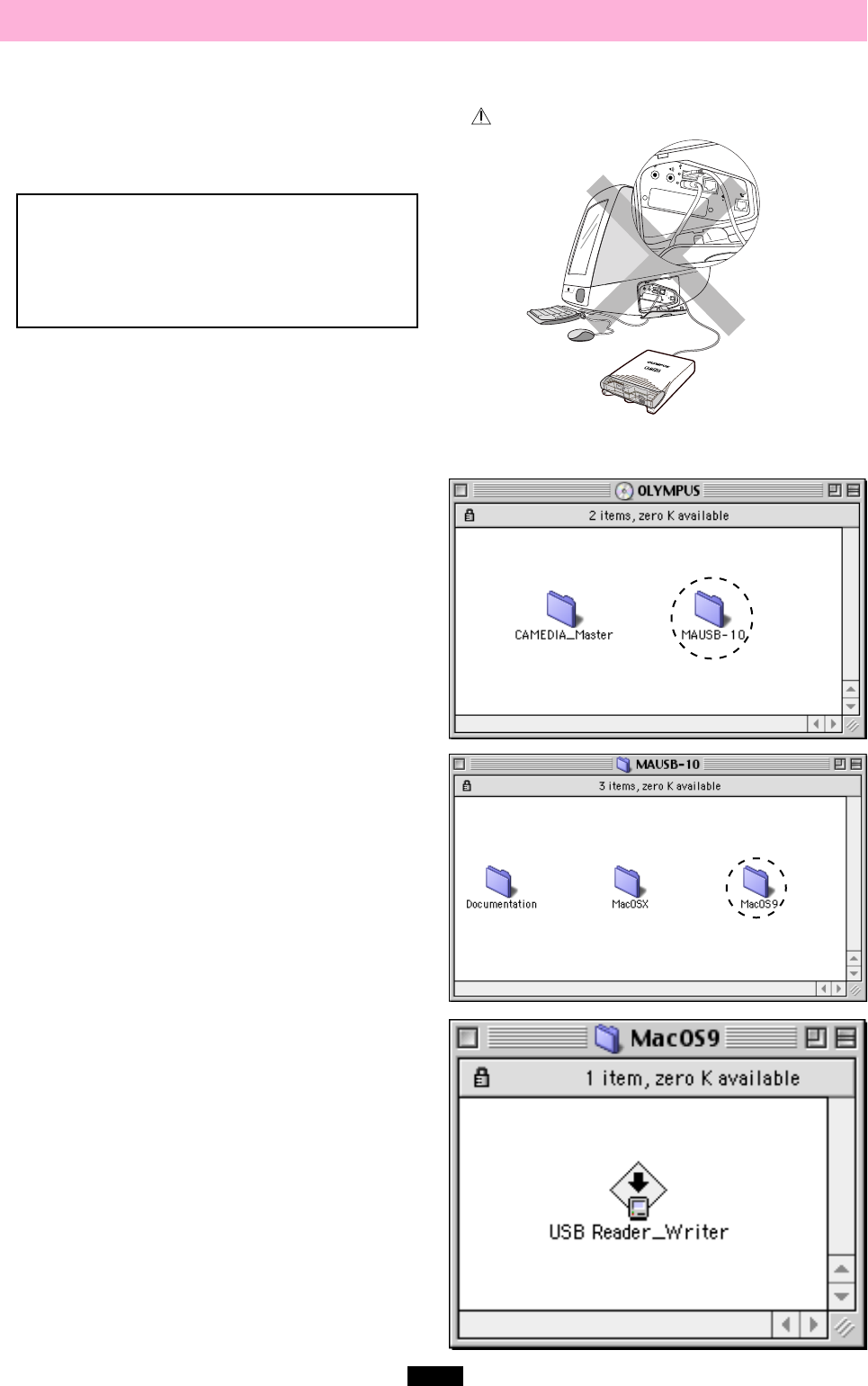
33
3 Install the device driver
<Mac OS 8.6~9.2ࡗInstall>
When using the MAUSB-10 for the first time, you must first install the device driver included on the
provided CD-ROM.
3. Double-click the “Mac OS 9” folder.
4. Double-click “USB Reader_Writer”.
Before installation, make sure that:
• Your computer is turned on.
• The provided CD-ROM is loaded properly.
• All applications are closed.
• The MAUSB-10 is NOT connected to the
computer’s USB port.
Then, follow the steps below to install the driver on
your computer.
(*Note that the windows shown below may look different
on your computer, depending on how your operating
system is configured.)
[Note]
Be sure not to connect the MAUSB-10 to the
computer until installation of the device driver
is completed.
Do not connect to the computer before installation.
1. Double-click the “OLUMPUS” icon.
2. Double-click the “MAUSB-10” folder.


















