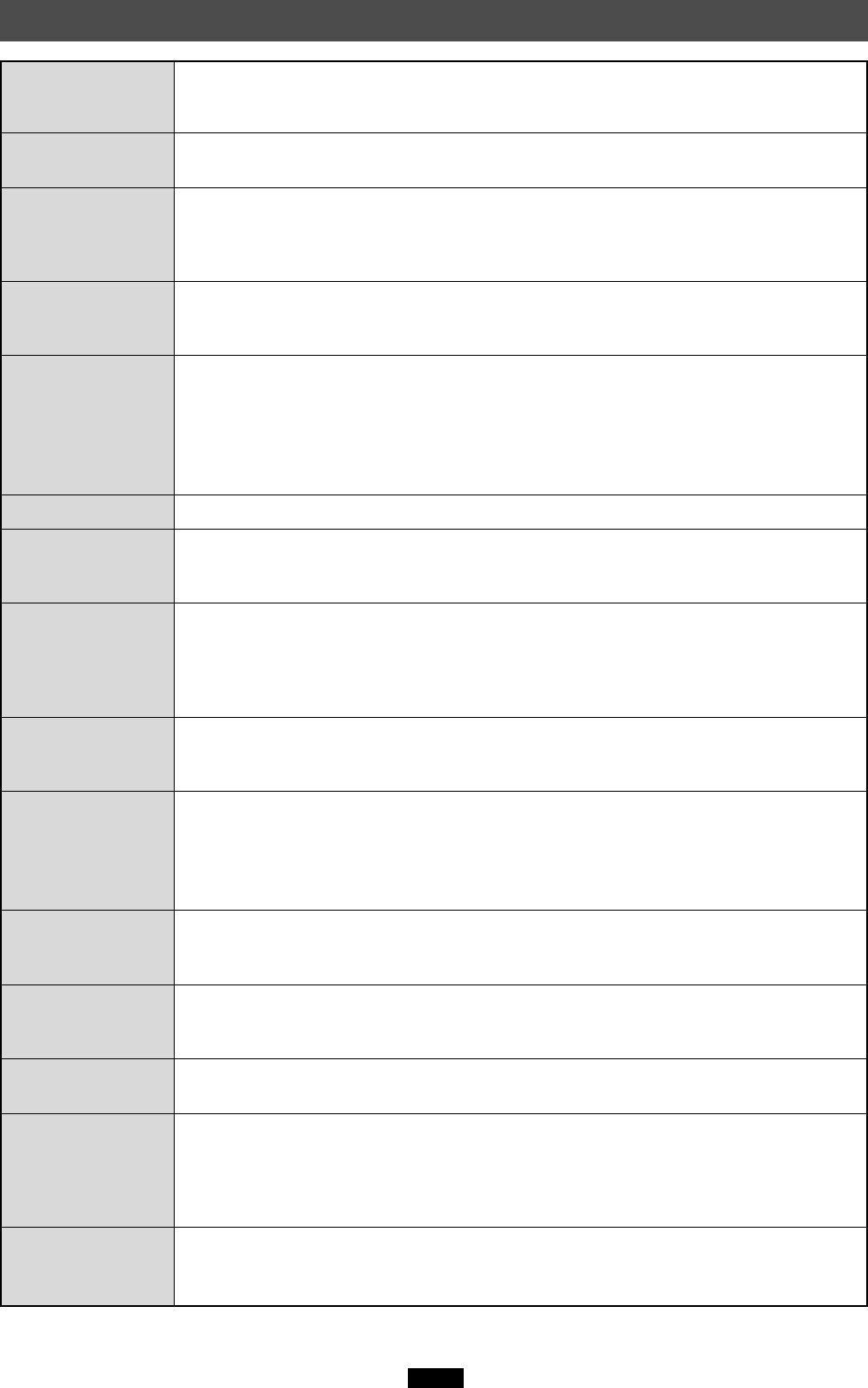
51
Glossary of Terms
A program used to operate or manage a peripheral device (printer, modem, digital
camera, USB reader/writer, etc.). Without the proper driver installed, a peripheral
device will not be recognized by the computer.
A window that appears on the monitor when the computer requires user confirmation
or instructions on what to do. This is also called a Dialogue Box or Dialogue window.
A method used to move data (such as text or icons) on the screen. To drag and drop,
click and hold the left mouse button over the highlighted selection and move the
mouse (drag). Then, release the mouse button over the window where the data is to
be copied or moved (drop).
A file-managing application provided with the Windows OS. Explore allows the user to
easily create, move, delete, or copy files and folders. Explore organizes all drives and
files/folders and displays them in hierarchical order in a single window.
A file system used in MS-DOS or Windows to keep track of file locations on a particular
volume such as a hard disk. FAT is technically the part of a memory device that
contains file-locating information.
[Related terms]
NTFS (NT File System): A file system supported by Windows 2000/XP.
FAT32: A file system supported by Windows 95 OSR 2.0 or later.
A group of data, such as a document comprised of text and images.
A location where files are stored. If a file were compared to a book, a folder would be
the shelf that stores the book. Creating a folder inside of a folder allows deeper
hierarchical classification.
Determines how data is written to a memory device such as a hard disk or floppy disk.
To format, or to initialize, means to erase all existing data in a memory device. When
referring to a digital camera, formatting means to allow the memory device to be read/
written on the camera. Be aware that each OS uses different formats, and that format-
ting a memory device will erase the data currently stored on it.
A small graphical image used to represent a file or folder created by the user or an
installed application. Clicking or double-clicking an icon will open the file or folder, or
launch the application.
Copies a new application to the computer and automatically configures it for use.
[Related terms]
Uninstall :Removes an installed application from the computer.
Preinstalled :Describes an application already installed on the computer at the time of
purchase.
A disk that is not permanently attached to the computer like a hard disk. Examples of
removable disks include CD-ROMs, floppy disks, and magneto-optical disks (MO). xD-
Picture Card/SmartMedia is treated as a removable disk when inserted in the MAUSB-10.
A memory device used to store data such as images taken by digital cameras. The
MAUSB-10 can be used to transfer data between a SmartMedia and a computer. If a
write-protect seal is placed on a SmartMedia, data cannot be written to it.
A memory device used to store data such as images taken by digital cameras. The
MAUSB-10 can be used to transfer data between an xD-Picture Card and a computer.
A bar that displays all running files and applications as buttons in Windows. Normally, it
is displayed at the bottom of the screen. Clicking a button on the taskbar can bring up
a window or launch an application. The taskbar also includes other functions such as a
clock, as well as a Start button that organizes applications so they can be launched
more easily.
An interface that connects computers with peripheral devices (printers, modems,
digital cameras, etc.). The USB interface is becoming increasingly common thanks to
its ease of use, which makes it more likely to be the standard interface in the future.
Device Driver
(Driver)
Dialogue
Drag & Drop
Explore
FAT
(File Allocation
Table)
File
Folder
Format
Icon
Install
Removable disk
SmartMedia
xD-Picture Card
Taskbar
USB
(Universal Serial
Bus)


















