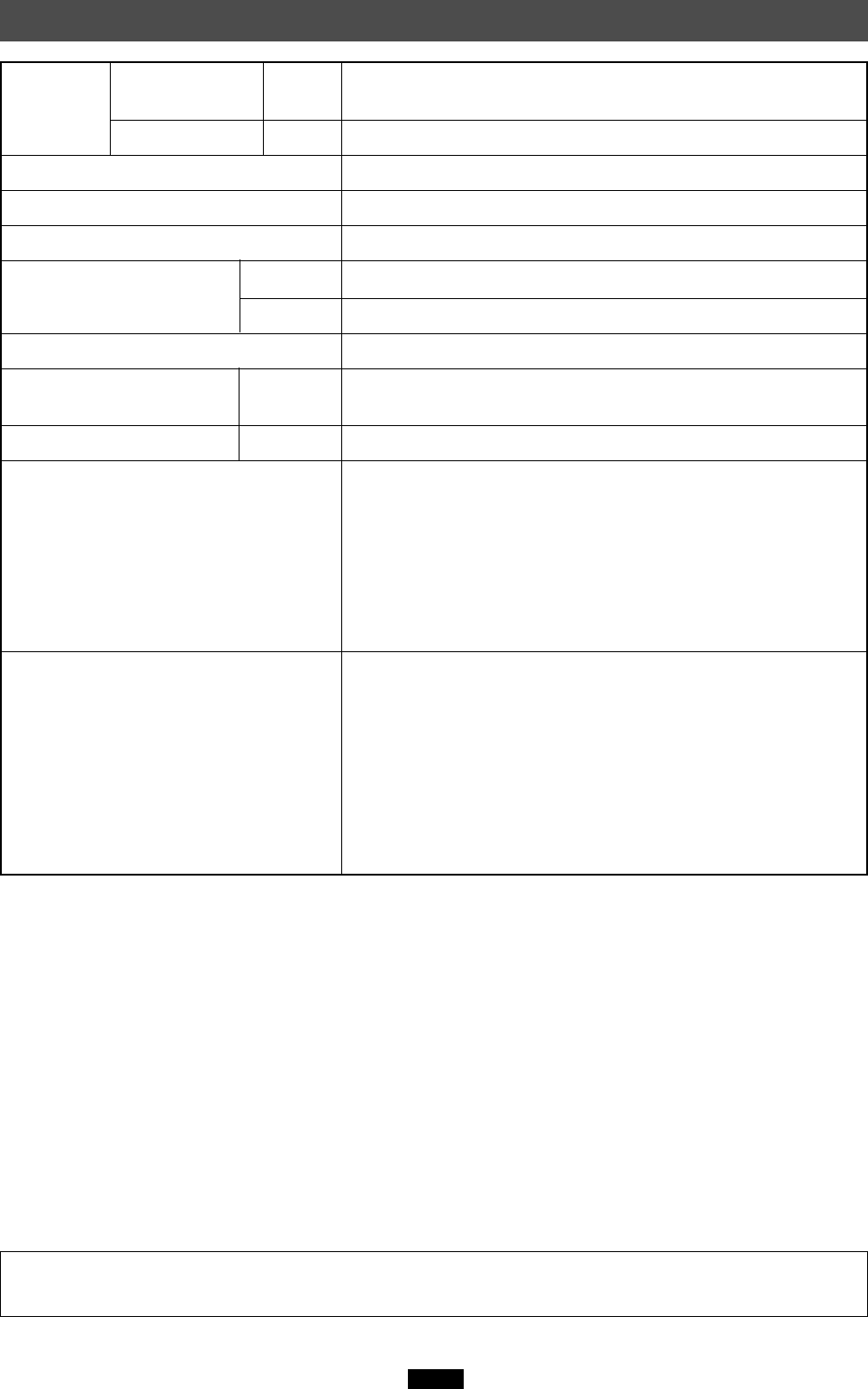
50
Specifications
* The specifications in this manual are subject to change without prior notice.
* For the latest information, visit the OLYMPUS web site (http://www.olympus.com).
*
1
Some cards with ID are not generally available for purchase. Consult your nearest SmartMedia dealer for details.
(OLYMPUS SmartMedia with ID: 16-128MB)
*
2
A CD-ROM drive is necessary to install the device driver.
Supported
SmartMedia 3.3V 4/8/16/32/64/128MB Cards with ID*
1
(Reading/writing of images on cards with ID is possible)
Cards
xD-Picture Card 3.3V 16/32/64/128MB
Port interface USB Specification Ver.1.1
Operating voltage 5V ±10% (Powered via USB port)
Power consumption 0.1A Max. (Main unit only)
Operating environment
Temperature
0°C
~
40°C (41°F
~
104°F)
Humidity 20%
~
80% (No condensation)
Storage environment –20°C
~
60°C (–4°F
~
140°F)
Dimensions (L x W x H) Main unit 105 x 72 x 21 – 26 mm
(4.1" x 2.8" x 0.8" – 1.0" ) (Not including the USB cable)
Weight Main unit 120 g (4.2 oz)
Supported computers Any of the following computers with a USB interface
(USB Ver. 1.1 compatible) and CD-ROM drive*
2
• PC/AT compatibles
• Power Macintosh G3/G4
• Power Book G3/G4
• iMac series
• iBook series
Supported operating systems Any of the following pre-installed operating systems
• Windows 98
• Windows 98 SE
• Windows Me
• Windows 2000 Professional
• Windows XP
• Mac OS 8.6
~
9.2
• Mac OS X (v10.1.2 - v10.2.1)


















