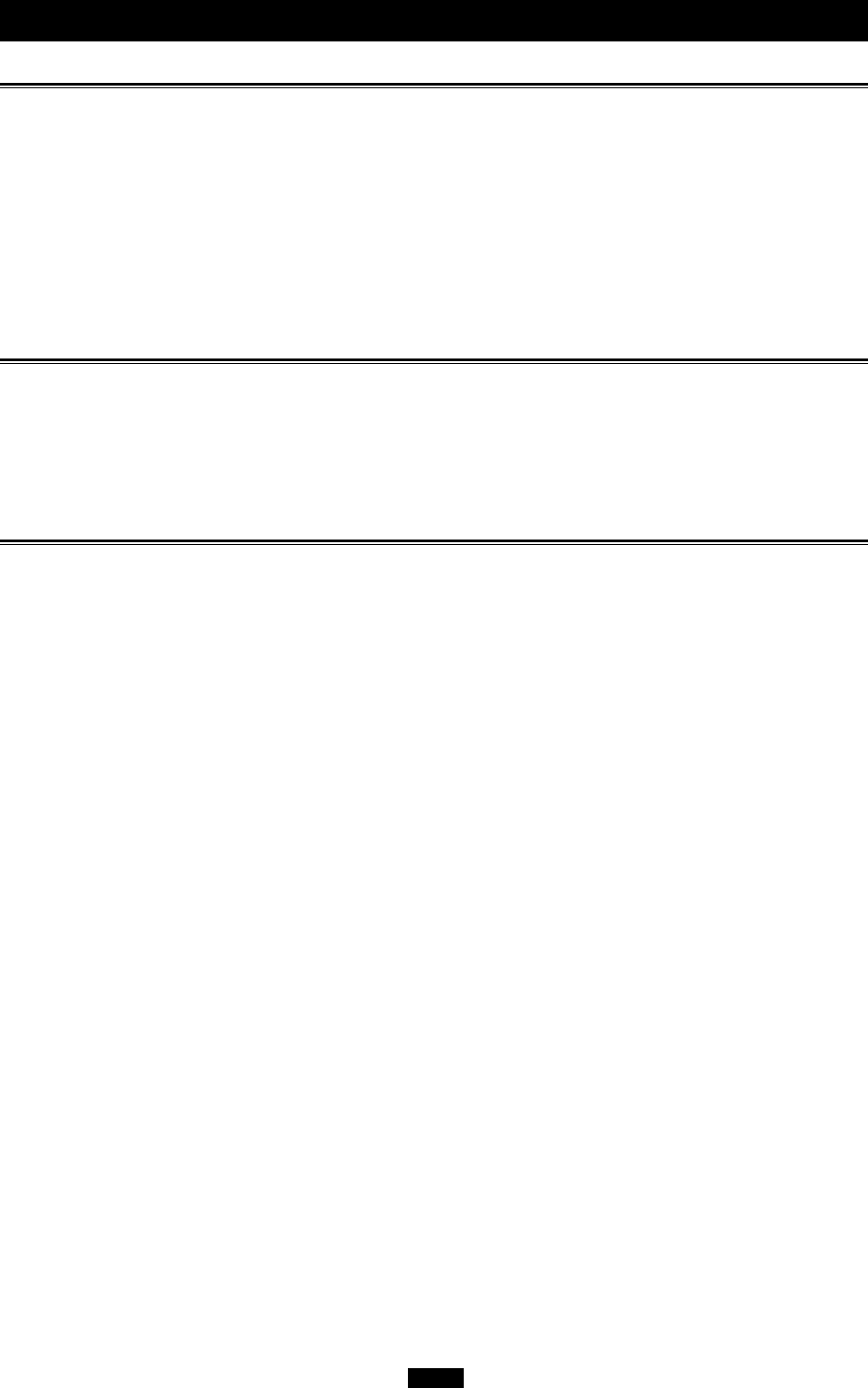
5
Before getting started
System requirements
Your computer must conform to the following minimum standards in order to use it with the MAUSB-10.
●Compatible operating systems
IBM PC/AT compatible:
pre-installed Windows 98/98 SE/Me/2000 Professional (referred to as Windows 2000 in this manual)/XP
Power Macintosh G3/G4, Power Book G3/G4, iMac/iBook series:
pre-installed Mac OS 8.6 - 9.2/X (v10.1.2 - v10.2.1)
●USB interface (USB Ver. 1.1 compatible)
●CD-ROM drive
Supported cards
SmartMedia
4MB/8MB/16MB/32MB/64MB/128MB (3.3V)
xD-Picture Card
16MB/32MB/64MB/128MB (3.3V)
Precautions
●The MAUSB-10 may not be compatible with your computer hardware, software, or drivers.
●It is not possible to connect two or more MAUSB-10s to a single PC at the same time.
●If you connect the MAUSB-10 to a PC via a USB hub, the MAUSB-10 may not function properly.
In this case, directly connect the MAUSB-10 to the computer.
●Versions of Windows 98/Me upgraded from Windows 3.1/95, or Windows 2000 upgraded from Windows 95/NT
4.0/NT 3.51 may not work properly. In this case, you may need to reinstall your OS.
●If you are using an iMac (M6709J/A, M6709J/B), you must install iMac Update 1.1 on your computer (not
required for Mac OS 8.6 or later).
For more information, visit Apple’s Web site at http://www.apple.com/.
●Opening the card cover, removing a card, or disconnecting the MAUSB-10 while the status lamp is blinking
may destroy data on the card or damage the card.
●If a card is formatted by a PC connected to the MAUSB-10, the card may not function properly in your digital
appliance. In this case, format the card using your digital appliance again. Refer to your digital appliance’s
manual for more information.
●Some older digital cameras do not support 64MB and larger SmartMedia cards. Do not use a 64MB
SmartMedia card or larger in a digital camera designed to support the previous SmartMedia standard (ver.
1.0). Doing so and then inserting the card into the MAUSB-10 could destroy the data on the card. Check with
the camera’s specifications or manufacturer for more details.


















