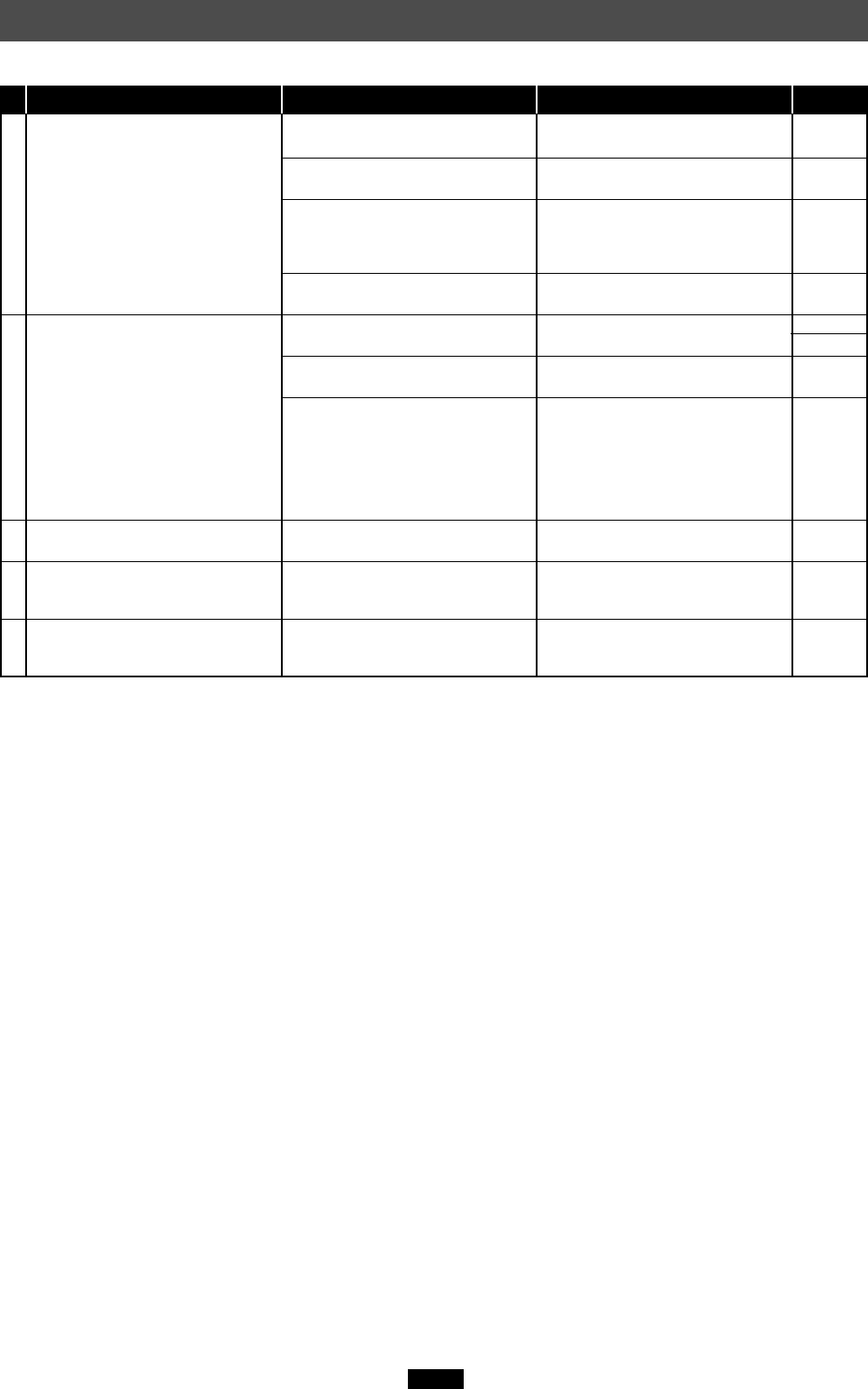
49
Troubleshooting
Macintosh
The status lamp (green) does
not light.
No card icon(s) appears on the
computer’s screen.
You can read a card, but not
write to it.
You cannot write with a
SmartMedia.
The error message “File
Sharing is invalid.” appears.
The card(s) is not inserted
correctly.
The card cover is not closed
properly.
The power supply from the USB
port is insufficient.
The card(s) is damaged.
The driver was not installed
correctly.
The card(s) is not inserted
correctly.
File Exchange is not installed on
your computer.
There is a problem with the card.
A write-protect seal is affixed to
the card.
Your card memory is full.
(* This error message appears
when File Sharing is on.)
Make sure that the card(s) is
inserted correctly.
Close the card cover properly.
If you are using a USB hub, it may
not function properly with the
MAUSB-10. Connect the MAUSB-
10 directly to the computer.
Replace the card(s) with a new
one(s).
Try to install the driver again,
referring to the instructions.
Make sure that the card(s) is
inserted correctly.
You must have File Exchange
(provided with Mac OS) to read/
write a DOS/Windows formatted
card. (Check Control Panels under
the Apple menu to see if File
Exchange is installed. For more
details, refer to Mac OS “Help”.)
Copy the data to a different card,
then use the new card for writing.
Remove the write-protect seal.
For more details, refer to the
SmartMedia instruction manual.
Click [OK], then replace the card
or delete files on the card to make
more space available.
PROBLEM CAUSE SOLUTIONS
REF. PAGE
36
36
5
—
33
41
36
32
—
38
—
1
2
3
4
5


















