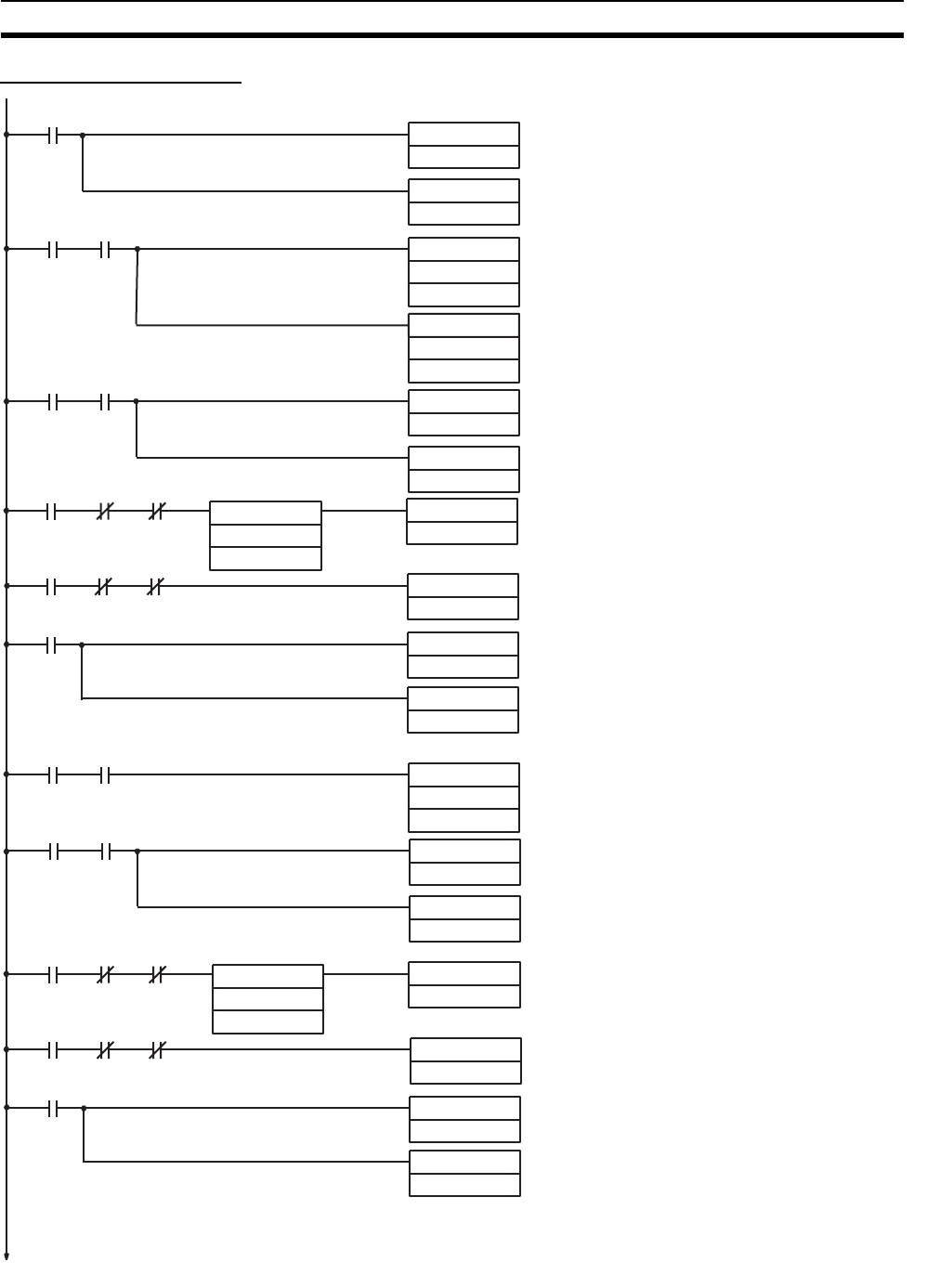
136
Using Socket Services with Socket Service Request Switches Section 6-2
Programming Example
If the Close Request Switch (CIO 151905) turns OFF
while the UDP Opening Flag (CIO 000201) is OFF, the
contents of the response code (D30027) in the Socket
Service Parameter Area is checked, and if it is not 0000
Hex (normal end), the UDP Close Error Flag (CIO
000101) is turned ON.
After the execution results have been checked, the UDP
Close Bit (CIO 000001) is turned OFF.
After the parameter has been set, the Close Request
Switch (CIO 151905) is turned ON and the UDP Closing
Flag (CIO 000201) is turned OFF.
When the UDP Closing Flag (CIO 000201) turns ON, the
following parameter is written to the parameter area for
socket number 1.
D30018: 0001 Hex = UDP/TCP socket No. 1
UDP Close
When the UDP Close Bit (CIO 000001) turns ON, the UDP
Close Error Flag (CIO 000101) is turned OFF and the
UDP Closing Flag (CIO 000201) is turned ON to initialize
processing.
If the UDP Open Request Switch (CIO 151900) turns
OFF while the UDP Opening Flag (CIO 000200) is OFF,
the contents of the response code (D30027) in the Socket
Service Parameter Area is checked, and if it is not 0000
Hex (normal end), the UDP Open Error Flag (CIO
000100) is turned ON.
After the execution results have been checked, the UDP
Open Bit (CIO 000000) is turned OFF.
After the parameters have been set, the UDP Open Re-
quest Switch (CIO 151900) is turned ON and the UDP
Opening Flag (CIO 000200) is turned OFF.
When the UDP Opening Flag (CIO 000200) turns ON, the
following parameters are written to the parameter area for
socket number 1.
D30018: 0001 Hex = UDP/TCP socket No. 1
D30019: 1000 Hex = Local UDP/TCP port No. 4096
UDP Open
When the UDP Open Bit (CIO 000000) turns ON, the UDP
Open Error Flag (CIO 000100) is turned OFF and the UDP
Opening Flag (CIO 000200) is turned ON to initialize pro-
cessing.
UDP Send
When the UDP Send Bit (CIO 000002) turns ON, the UDP
Send Error Flag (CIO 000102) is turned OFF and the UDP
Sending Flag (CIO 000202) is turned ON to initialize pro-
cessing.
@RSET
000000
@SET
MOV(21)
000000 000200
MOV(21)
SET
000000
RSET
000200
SET
000000 000200 151900
<>(305)
RSET
000000 000200 151900
@RSET
000001
@SET
MOV(21)
000001 000201
SET
000001
RSET
000201
Continued on next page.
SET
000001 000201 151905
<>(305)
RSET
000001 000201 151905
@RSET
000002
@SET
000100
000200
#0001
D30018
#1000
D30019
151900
000200
000100
000000
000101
000201
#0001
D30018
151905
000201
000101
000001
000102
000202
D30027
#0000
030027
#0000


















