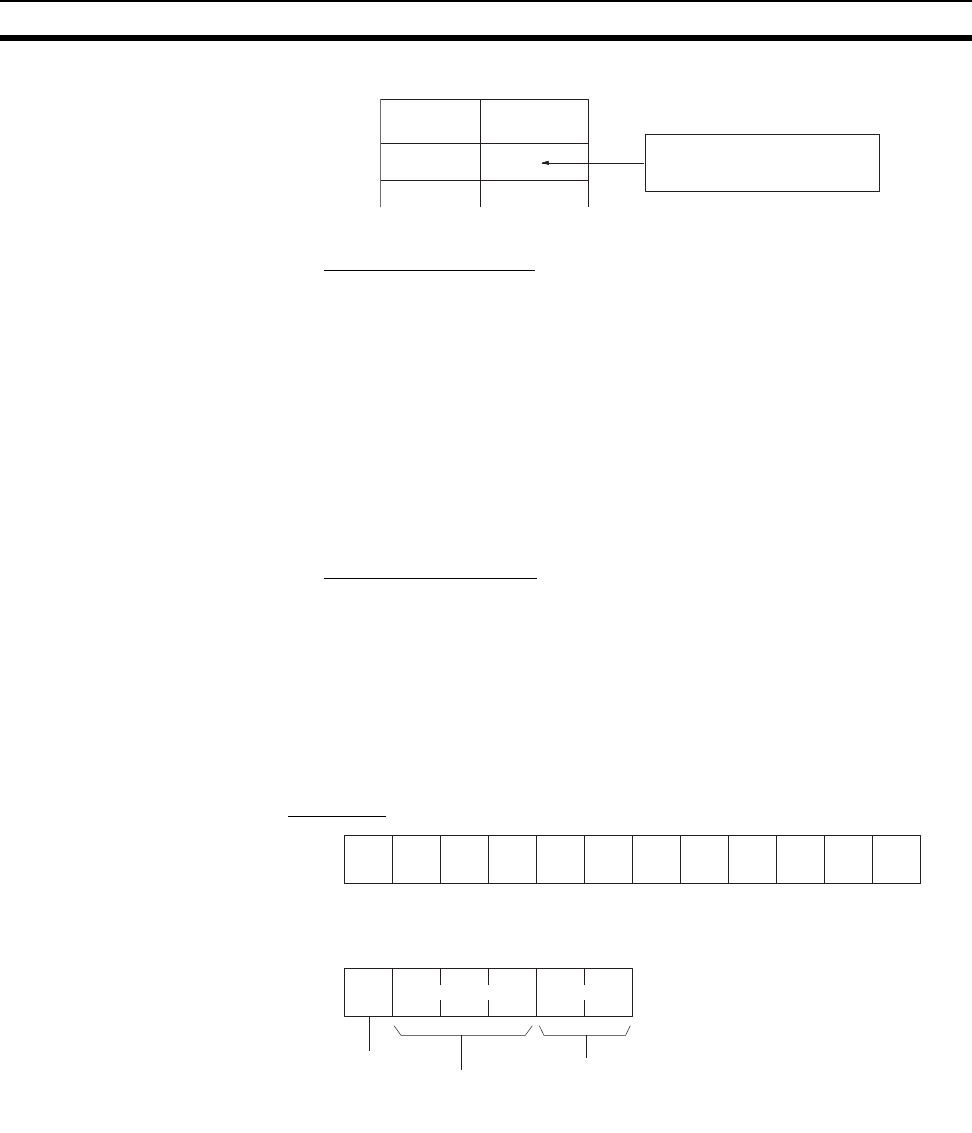
55
Checking Communications Section 3-12
When the above settings have been completed, reset the power supply.
4. Check Communications
In order to check that connection is established with Ethernet Unit at an IP
protocol level (i.e., whether communications are possible), send the follow-
ing PING command from the host computer to the Ethernet Unit.
PING 133.113.0.42
(For details, refer 9-2-2 Host Computer.)
If a normal response is not returned for the PING command, it is possible
that there is a problem with a connection cable or an IP address. If this is
the case, sending any FINS command will end in an error. Check the ca-
bles and other setup conditions and eliminate any possible factors prevent-
ing normal communications. Confirm that a normal response is received to
the PING command.
5. Send a FINS Command
Send the following kind of PC-addressed FINS command to the PC (MEM-
ORY AREA READ, command code 0101) from the host computer’s UDP
port 9600 (same port number as the Ethernet Unit’s default FINS UDP
port). If a normal response is received, this means that the startup test is
completed.
For details of FINS frames (ICF to SID below), refer to 5-4-2 FINS Frames.
For details of FINS commands, refer to the CS/CJ-series Programmable
Controllers Communications Commands Reference Manual (W342).
Command
Local network table
Local network
address
Unit number
1 0
Set to the same value as the
unit number set with the rotary
switch on the front of the Unit.
80 00 02 01 2A 00 01 28 00 01 01 01
ICF RSV GCT DNA DA1 DA2 SNA SA1 SA2 SID Command code
(READ)
82 00 64 00 00 96
I/O memory area
(DM Area)
Beginning address to
read
(Word 100, word units)
Number of
items to read
(150)


















