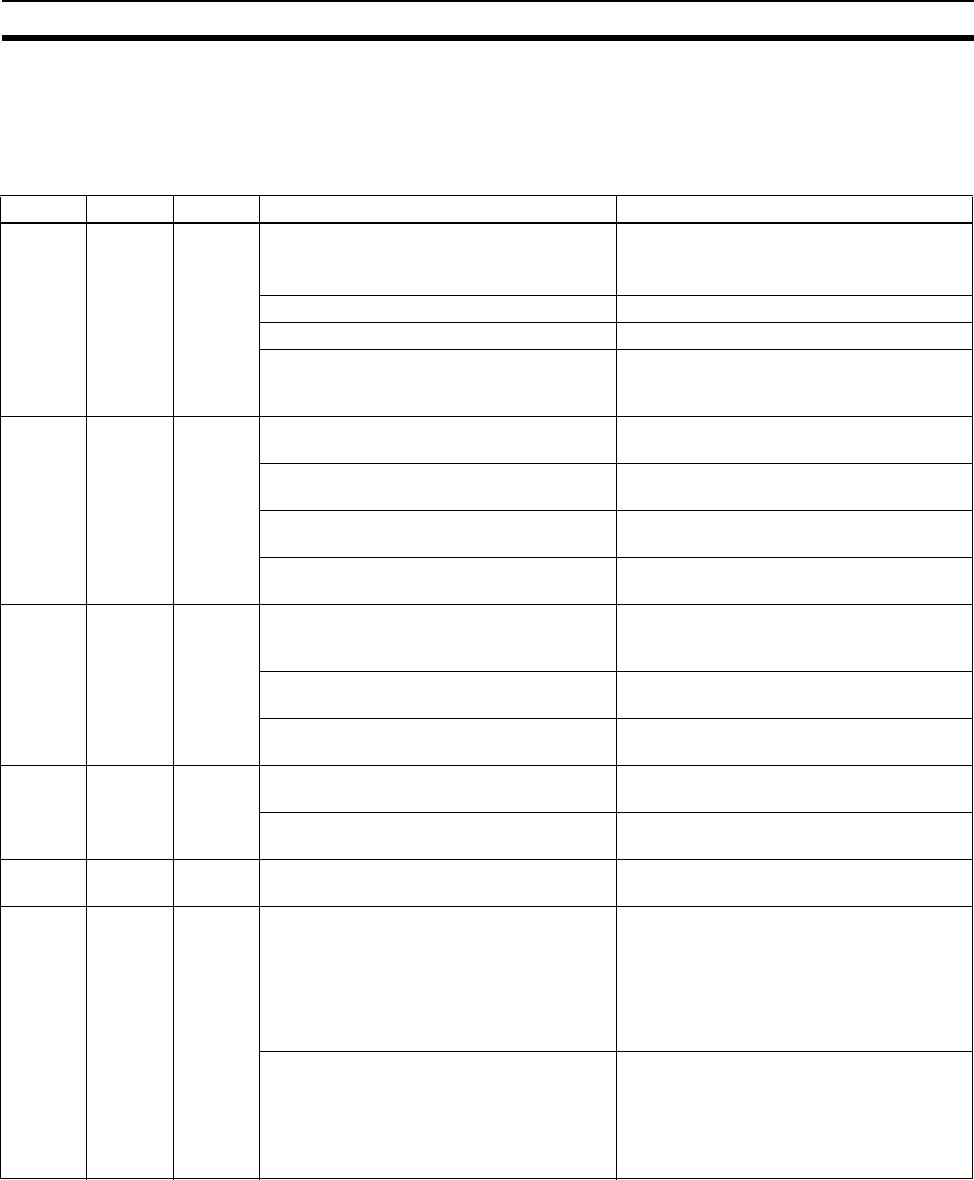
192
Troubleshooting with Indicators Section 10-1
10-1 Troubleshooting with Indicators
The indicators on the Ethernet Unit can be used to troubleshoot some error.
The probable cause and correction for errors that can be determined from the
RUN, ERC, and ERH indicators are listed in the following table.
RUN ERC ERH Probably cause Correction
Not lit Not lit Not lit Power is not being supplied to the CPU Unit
or the power supply voltage is too low.
Supply power.
Make sure that the correct voltage is being
supplied.
The Ethernet Unit is faulty. Replace the Ethernet Unit.
The CPU Unit or Backplane is faulty. Replace the CPU Unit or the Backplane.
The mounting screws on the Ethernet Unit
are loose (CS Series) or the sliders are not
properly locked into place (CJ Series).
Tighten the mounting screws to the speci-
fied torque (CS Series) or lock the sliders
into place (CJ Series).
Not lit Not lit Lit The unit number on the Ethernet Unit is not
set correctly on the rotary switch.
Correct the unit number setting.
The I/O tables are not registered in the
CPU Unit.
Register the I/O tables.
The same unit number is being used on
another Unit as well.
Correct the unit number.
The CPU Unit is faulty. Restart the CPU Unit. If the problem per-
sists, replace the CPU Unit.
Lit --- Lit There is a mistake in the CPU Bus Unit
Setup or routing tables.
Read the error history and correct the data
that is causing the error. If the problem per-
sists, replace the CPU Unit.
Memory in the CPU Unit is faulty. Restart the CPU Unit. If the problem per-
sists, replace the CPU Unit.
The CPU Unit is faulty. Restart the CPU Unit. If the problem per-
sists, replace the CPU Unit.
Not lit Lit Not lit The node address is set outside the correct
range on the rotary switches.
Set the node number to between 01 and 7F
Hex.
The Ethernet Unit is faulty. Restart the PC. If the problem persists,
replace the Ethernet Unit.
Lit Lit --- An error occurred in EEPROM. Restart the PC. If the problem persists,
replace the Ethernet Unit.
Lit Flashing --- The IP address is set incorrectly on the
rotary switches on the back of the Unit. (CS
Series only)
Correct the IP address. Do not set any of
the following IP addresses.
• Host IDs that are all 0 or all 1.
• Network IDs that are all 0 or all 1.
• Subnetwork IDs that are all 1.
• Addresses beginning with 127 (7F Hex).
The node number set on the rotary switch
on the front of the Unit does not agree with
the host ID in the IP address. This probably
can occur when the address conversion
method is set for automatic address gener-
ation. (CS Series only)
Make sure that the node number and the
last byte of the IP address are the same
and set other host IDs to 0.
Change the address conversion method.


















