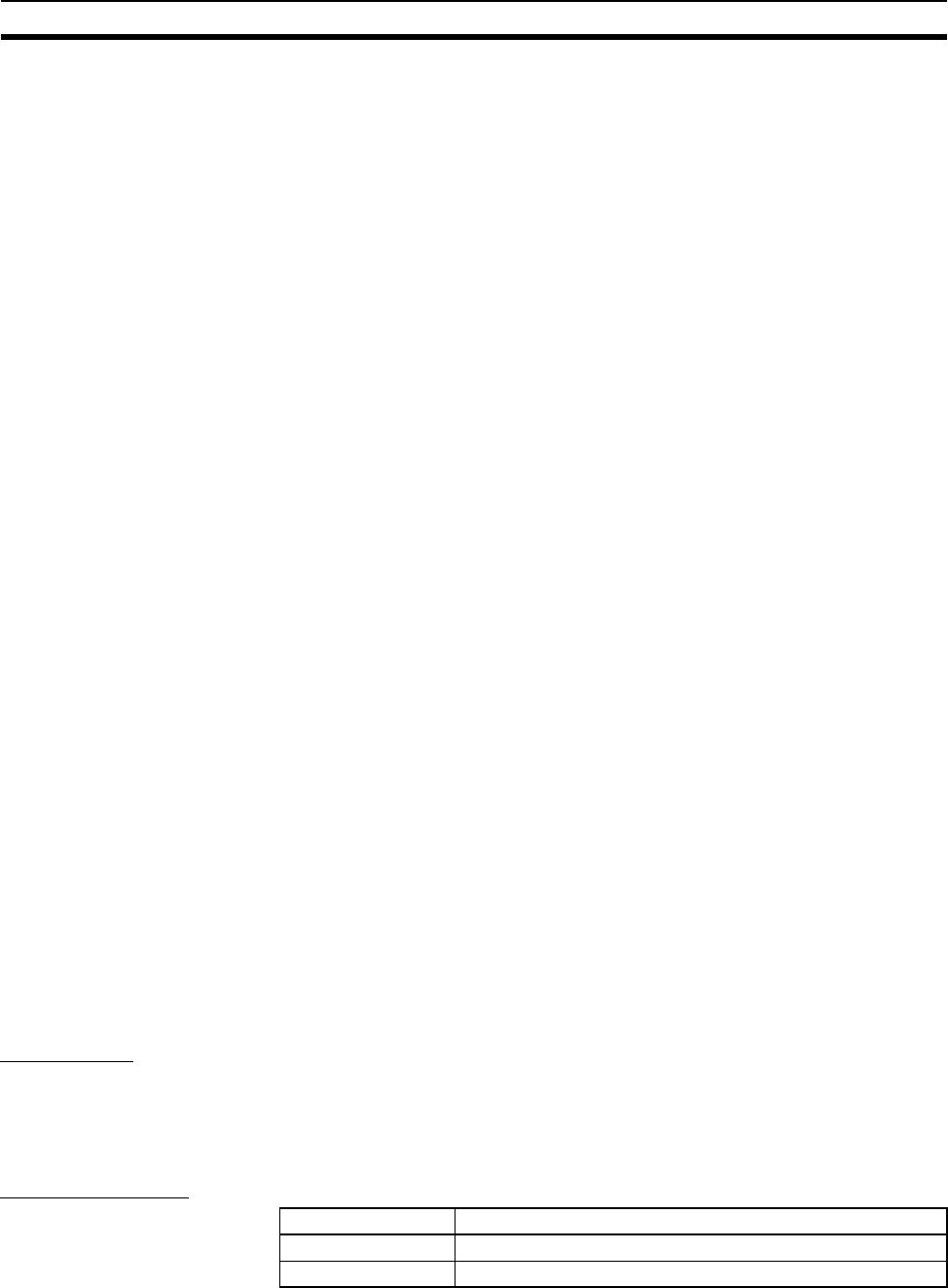
246
Command/Response Reference Section 11-3
2. Short Buffer Application by Type: Thirteen items are returned (52 bytes).
a) The number of short buffers used for storing communications data.
b) The number of short buffers used for protocol headers (TCP, UDP, IP,
ICMP, ARP)
c) The number of short buffers used in socket structures
d) The number of short buffers used as protocol control blocks
e) The number of short buffers used for routing tables
f) Not used (always 0)
g) Not used (always 0)
h) The number of short buffers used for IP fragment re-assembly queue
headers
i) The number of short buffers used for storing socket addresses
j) Not used (always 0)
k) The number of short buffers used for storing socket options
l) The number of short buffers used for storing access rights
m) The number of short buffers used for storing interface addresses
3. Long Buffer Application: Two items are returned (8 bytes).
a) The number of long buffers currently being used.
b) The number of long buffers in the system (fixed at 64 decimal).
4. Not Used: Always 0. (4 bytes)
5. Network Memory Application: Two items are returned.
a) The number of bytes used (in K bytes)
b) The percentage used.
6. Memory Exhaustion Log (12 bytes)
Counts for the following values indicate a high load on the Ethernet Unit.
These high loads may be caused by problems in communications, partic-
ularly FINS communications and UDP sockets. If these values are consis-
tently high, check your applications.
a) The number of times an attempt was made to secure a short buffer
without WAIT when there were no short buffers available.
b) The number of times an attempt was made to secure a short buffer
with WAIT when there were no short buffers available.
c) The number of times an attempt was made to release and secure a
short buffer already being used by another socket when there were no
short buffers available.
Precautions
All the above values are set to 0 if Ethernet communications functions are
stopped due to improper settings in the system setup.
These values are cleared when the Ethernet Unit is started or reset. Values
will be counted only until the maximum values are reached.
Response Codes
Response code Description
0000 Normal
1001 Command too large


















