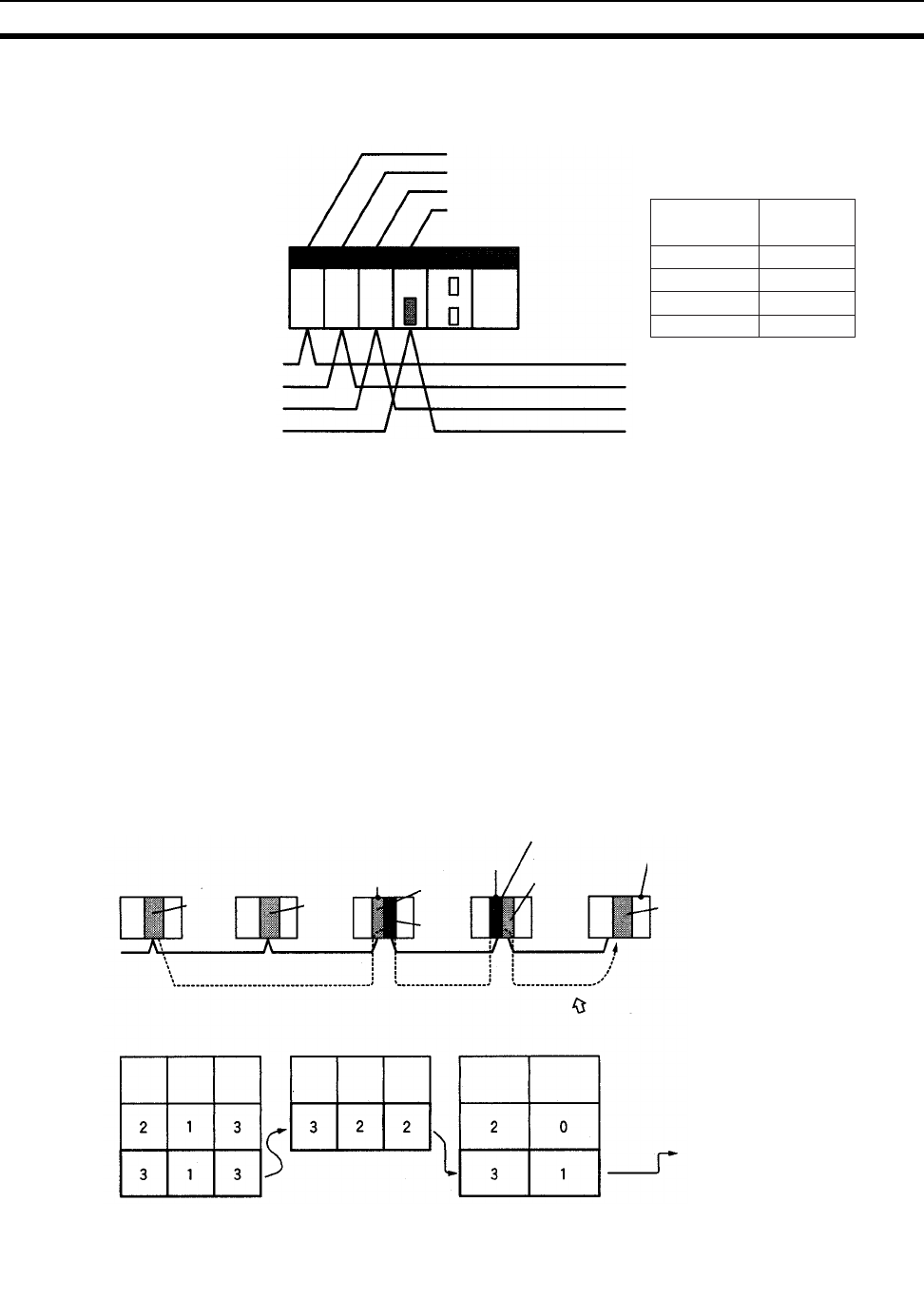
47
Creating Routing Tables Section 3-8
Local Network Table The local network table is a table describing the correspondences among unit
numbers of the Communications Units and Boards mounted to each node
(PC or FA Computer).
Note 1. The unit number is set (from 0 to F: 1 to 15) by the rotary switch on the front
of the Ethernet Unit.
2. The network address is the number of the network (from 1 to 127) to which
the Communications Unit or Board is connected. It is set when the local
network table is created.
Relay Network Table A relay table is a table that shows the nodes to which data should be sent first
in order to send data to a network that is not connected to the local node. It
shows the correspondence between the address of the final destination net-
work, and the network address and node number of the first relay point of the
path to reach there. When internetwork communications are carried out, the
end network can be reached by following the relay points.
The following example shows a routing table for sending data from PC #1 (the
local node: network address 1, node number 1) to PC #4 (the destination
node: network address 3, node number 2).
Example
Unit #04
Network #1
Network #2
Network #3
Network #4
Local Network Table
Local network
address
Unit number
Unit #05
Unit #06
Unit #07
1
2
3
4
04
05
06
07
PC #1 (local node)
Node #1
Network #1
Node #2
PC #2 (relay node)
PC #3
(relay node)
Node #2
Unit #0
PC #4 (destination node)
Node #3
Node #1
Network #2
Network #3
Node #2
Unit #1
PC #1
relay network table
PC #2
relay network table
PC #3
relay network table
End network
End
network
Relay
network
Relay
node
Local
network
address
Unit
number
To go to network #3,
first go to node #3 at
network #1.
To go to network #3,
first go to node #2 at
network #2.
(To go to network #3
according to the local
network table, go
through the unit
number of the local
CPU Rack.)
(The network is the same,
so go to node #2 at network #3.)
End
network
Relay
network
Relay
node
Node #1


















