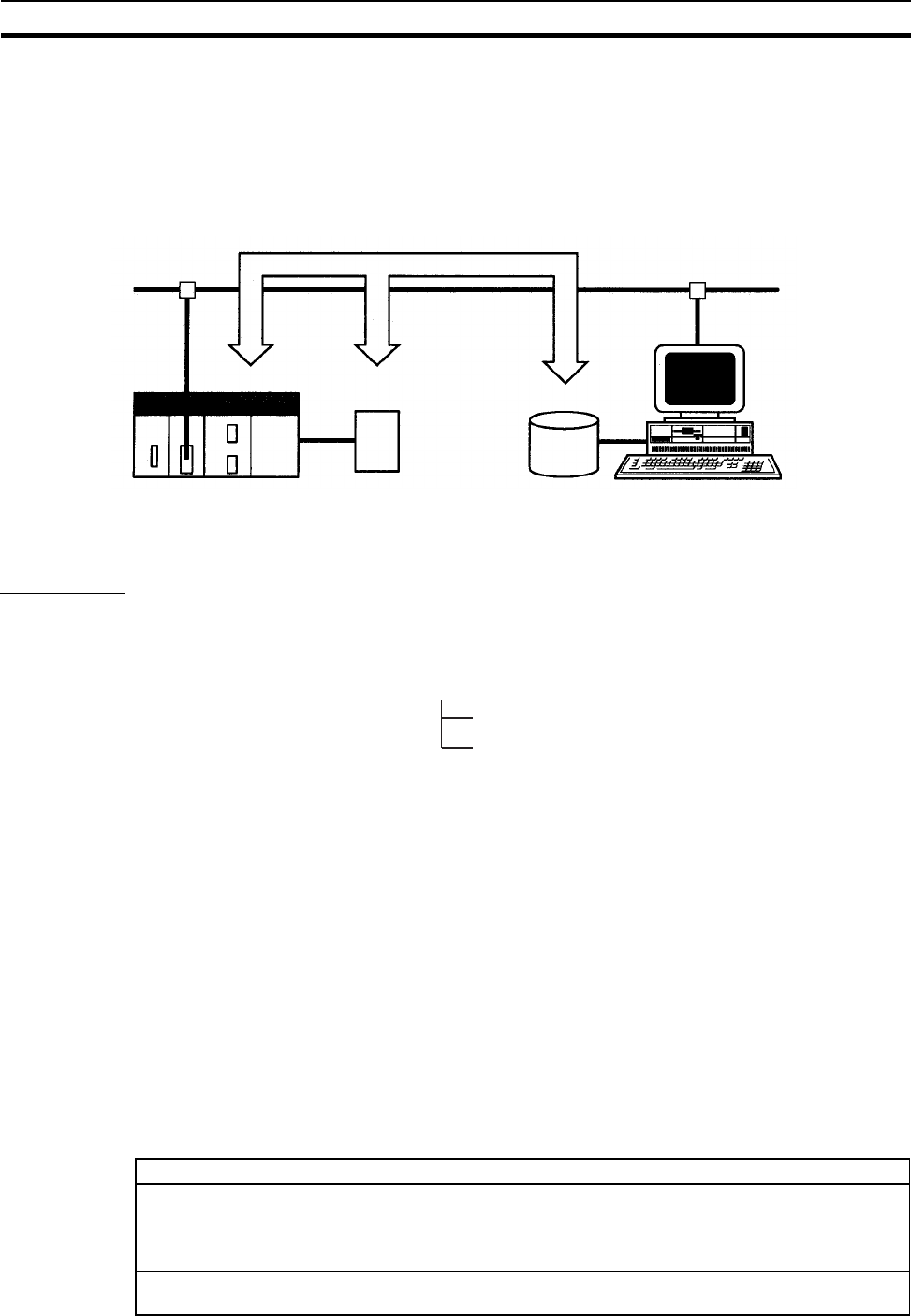
162
Overview Section 7-1
7-1 Overview
The Ethernet Unit supports the server functions of FTP (file transfer protocol),
a standard protocol in TCP/IP. A host computer functioning as an FTP client
on the Ethernet can read or write individual files in a Memory Card mounted
to the CPU Unit or in EM file memory.
Only one FTP client can connect at the same time.
Note The PC, however, is unable to read or write files at other nodes using FTP
because the Ethernet Unit does not support FTP client functions.
File System
The file system in the CPU Unit that can be accessed by the Ethernet Unit
includes files in any Memory Card mounted in the CPU Unit and files in EM
file memory. The directory tree is shown below.
A connection will be initially made to the root directory.
Note 1. The date of the MEMCARD directory displayed for ls or dir commands
in the root directory will be the date of the file system volume label.
2. The login date will be displayed for EM files and for MEMCARD if a volume
label has not been created.
Connecting to the FTP Server
The host computer must connect to the FTP server before the FTP server
functions can be used. The login name and password set in the CPU Bus Unit
Setup will be used when connecting (Refer to 4-2 CPU Bus Unit System
Setup.)
The FTP server in the Ethernet Unit can connect to only one client at a time. If
a client attempts to connect when the FTP server is in use, a message will be
returned and connection will be refused.
Login Messages
Ethernet network
Disk
Memory Card
EM file
memory
/
: root
MEMCARD Memory card directory
EM EM file memory director
y
Status Message
Normal
connection
220 xxx.xx.xx.xx yyyyyyyyyy FTP server (FTP Version z.zz) ready.
xxx.xx.xx.xx: IP address of Ethernet Unit
yyyyyyyyyy: Ethernet Unit model number (CS1W-ETN01)
z.zz: Firmware version of Ethernet Unit
FTP server
busy
221 FTP server busy, Goodbye.


















