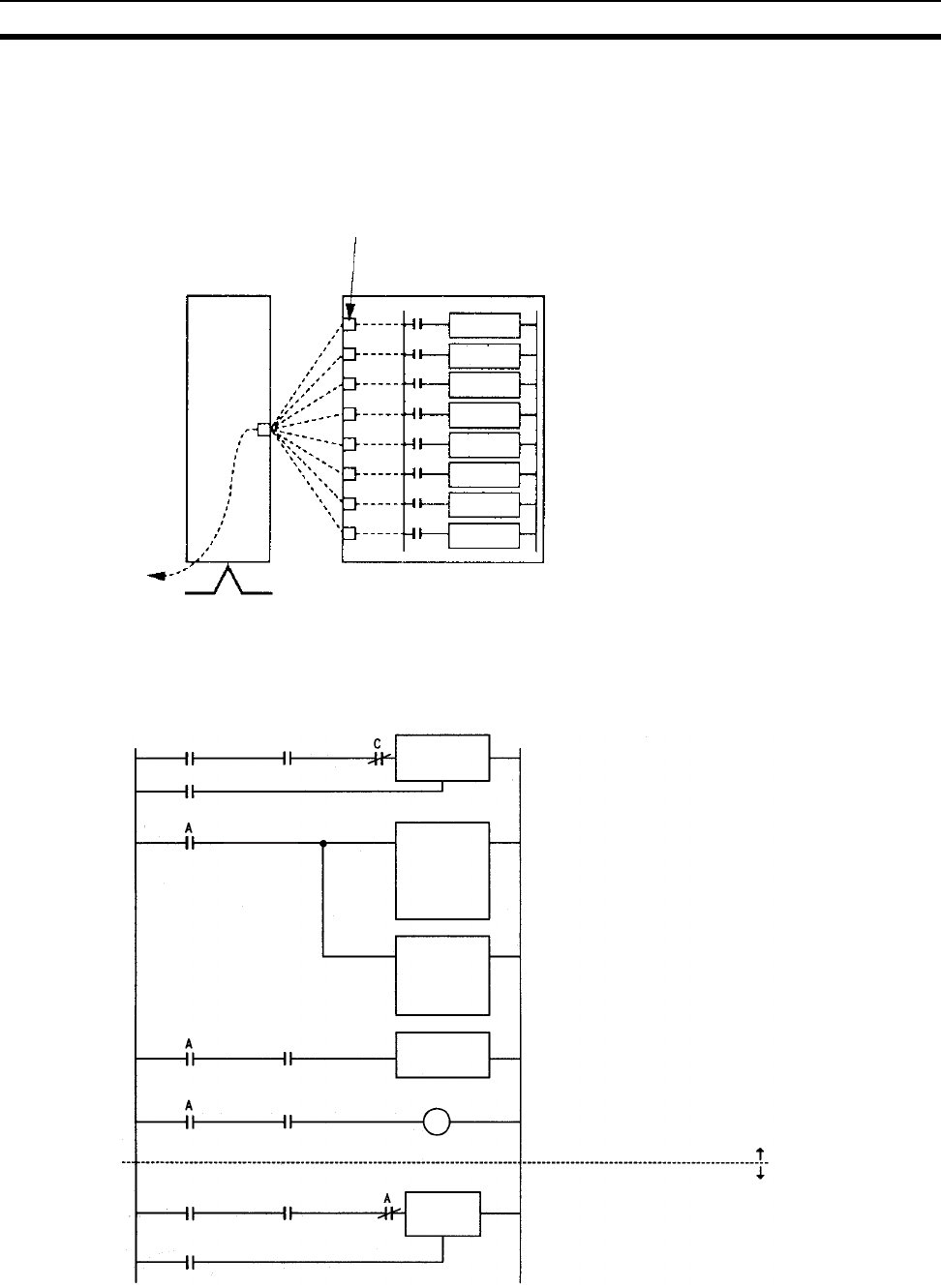
89
Sending Commands From a PC Section 5-3
Writing Programs Programs incorporating the SEND(090), RECV(098), and CMND(490)
instructions are generally created using the Communications Port Enabled
Flag and the Communications Port Error Flag as input conditions. CS/CJ-
series CPU Units have eight communications ports. Only one instruction can
be executed at any given port at one time, however, so the program must not
overlap the use of any of the ports. A program example is provided below.
Communications port
Ethernet Unit CPU Unit
There are eight communications ports, so up to eight communications instructions can be executed
at a time. The number of messages that can be sent or received with a single CPU Bus Unit ser-
vice, though, is not more than two each for the CPU Unit to the Ethernet Unit and for the Ethernet
Unit to the CPU Unit.
Execution
condition
Communications
Port Enabled Flag
KEEP(011) A
Reset B
Input A remains ON from start to completion of commu-
nications instruction.
Operand,
control data
created with
@MOV and
@XFER.
Creates operand and control data in a given
area.
Communications
Port Enabled Flag
DIFU(013) B
Executes communications instructions.
Communications
Port Error Flag
Reset D
Communications
Port Enabled Flag
KEEP(011) C
Creates reset input. (Turns reset B ON
after execution of communications in-
struction.)
Exclusive control so execution is not simultaneous.
Use exclusive control so that no other communica-
tions instructions are started before execution of the
above communications instruction is complete.
(Continued in same way.)
Instruction 1
Instruction 2
Instruction 3
Instruction 4
Instruction 5
Instruction 6
Instruction 7
Instruction 8
Execution
condition
Communications
instructions
@SEND
@RECV
@CMND
Send Error Flag display
(Retry can be executed.)


















