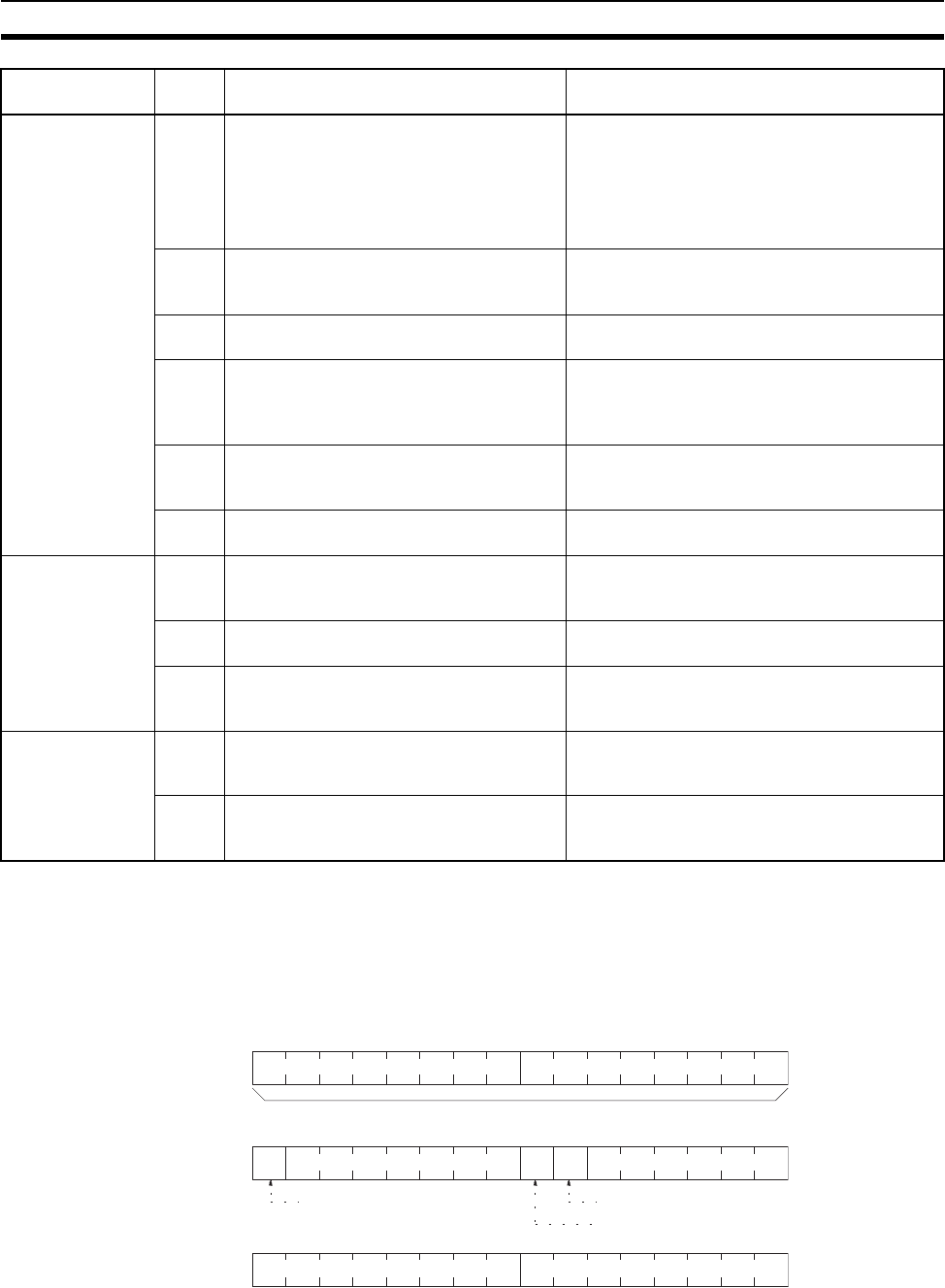
209
Troubleshooting with Response Codes Section 10-6
Network Relay Errors For network relay errors using SEND(090) or RECV(098), check the path of
the command using the routing tables and the nature of the error using the
response code to eliminate the cause of the error.
For network relay errors using CMND(490), the location of the relay error is
recorded in the second through third words of the response, as shown below.
11: Parameter
error
00 The parameters in the command data are
incorrect.
The UDP/TCP socket number was not
within the proper range.
The local UDP port number might be set to
0.
Check the parameters.
Be sure the socket number is between 1 and 8.
Set the Local UDP port number correctly.
01 A correct memory area code has not been
used or EM Area is not available.
Check the command’s memory area code in the
Results Storage Area and set the appropriate
code.
03 The first word is in an inaccessible area or
the bit number is not 00.
Set a first word that is in an accessible area.
The bit number must be 00 for Ethernet Units.
04 The address set in the command is not
correct.
Correct the address in the command data,
being sure that the start address plus the num-
ber of words does not exceed accessible mem-
ory.
0B The response frame is too long. Correct the number of data elements or other
parameters in the command data for which the
response is being returned.
0C Parameters are set incorrectly in the com-
mand data.
Check the command data and correct any
parameters that are incorrect.
22: Status error
(operating mode
disagreement)
0F The same socket service is already in
progress at the specified socket number.
Use the socket status flag in PC memory to be
sure that socket service has finished before
starting services again.
10 The specified socket is not open. Open the socket. For TCP sockets, be sure to
wait until connection is made.
11 The internal buffers are full because there
is too much traffic at the local node, pre-
venting data from being sent.
Correct the user application to reduce traffic at
the Ethernet Unit.
23: Environment
error (no such
Unit)
05 IP address conversion failed. Check the IP address and subnet mask in the
System Setup and be sure that settings are cor-
rect.
07 IP address conversion is set for automatic
conversion only.
Check the mode settings in the System Setup.
This error will be generated for the READ IP
ADDRESS TABLE command only.
Main code Sub-
code
Probable cause Remedy
Main response code (MRES) Sub response code (SRES)
Bit
1: PC Non-fatal Error Flag
1: PC Fatal Error Flag
Error network address Error node number
Bit
15
15
15
14
14
14
13
13
13
12
12
12
11
11
11
10
10
10
9
9
9
8
8
8
7
7
7
6
6
6
5
5
5
4
4
4
3
3
3
2
2
2
1
1
1
0
0
0
0 0 0
Bit
First word
Second word
Third word
Command code
1: Relay Error Flag
1st byte 2nd byte
Main response code (MRES) Sub response code (SRES)
Bit
1: PC Non-fatal Error Flag
1: PC Fatal Error Flag
Error network address Error node number
Bit
15
15
15
14
14
14
13
13
13
12
12
12
11
11
11
10
10
10
9
9
9
8
8
8
7
7
7
6
6
6
5
5
5
4
4
4
3
3
3
2
2
2
1
1
1
0
0
0
0 0 0
Bit
First word
Second word
Third word
Command code
1: Relay Error Flag
1st byte 2nd byte


















