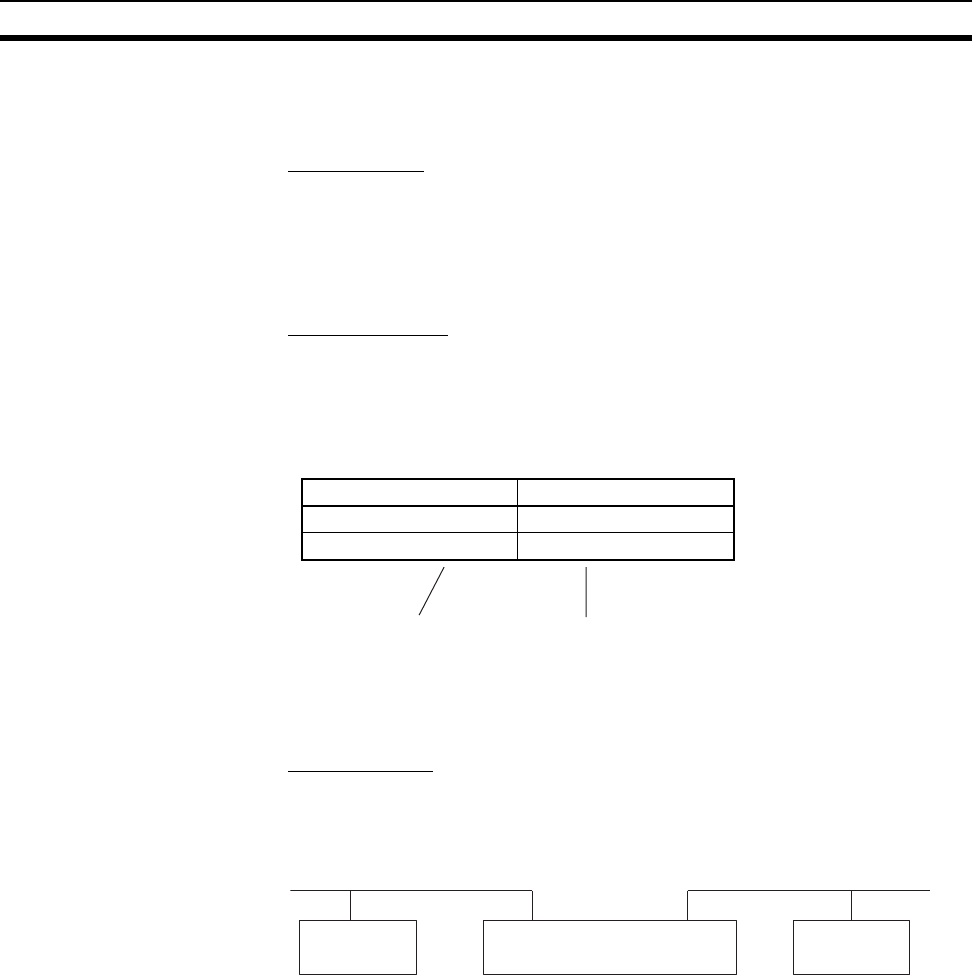
63
CPU Bus Unit System Setup Section 4-2
If the login name is incorrectly specified, or if no login name is specified at all,
the default login name of “CONFIDENTIAL” will be used and no FTP pass-
word will be required. The default is for no FTP login name to be set.
FTP Password
Enter the Unit’s FTP server password using up to eight characters. Alphanu-
meric characters, hyphens, commas, quotation marks, and underlines can be
used as password characters. If a login name has been set, then a password
must also be set or both the FTP login name and FTP password will be
invalid. The default is for no FTP password to be set.
IP Address Table
This table contains the conversion data used to generate IP addresses from
FINS node numbers when using FINS communications. This table is ignored
if the IP address conversion method is set to automatic generation only. The
IP address table cannot be edited. It is configured as follows by the CX-Pro-
grammer:
Up to 32 records can be registered. The default is for nothing to be set.
For an explanation of how to make the settings, refer to the CX-Programmer
User’s Manual.
IP Router Table
The IP router table sets how the Ethernet Unit communicates via the IP router
with nodes on other IP network segments. This table cannot be edited when
the automatic generation method is used for address conversion.
The IP router table is configured by the CX-Programmer as shown below. For
the IP network number, set the network number of the other IP network seg-
ment that is to be communicated with. The length of the network number var-
ies depending on the IP address class. Four bytes are provided in the field for
setting the IP network number, so set the network from the beginning and
then set 00 in the remainder.
Note With the CJ Series, it is possible to set one default IP router. The default IP
router is selected if there is no network number for the communications desti-
nation in the IP router table. To specify the default IP router, specify 0.0.0.0 as
the IP network address (net ID), and set the IP address of the default IP
router.
Settings
The following settings are for node A when network No. 130.26.X.X is con-
nected by the IP router with IP address 130.25.36.253. (Refer to the preced-
ing diagram.)
Setting range: 1 to 126
Setting range: 0.0.0.0 to 255.255.255.255.
FINS node number IP address
11 150.31.2.83
23 150.31.6.68
Node A
Node B
IP router
(Network number)
(Network number)
130.25.36.253 130.26.2.254


















