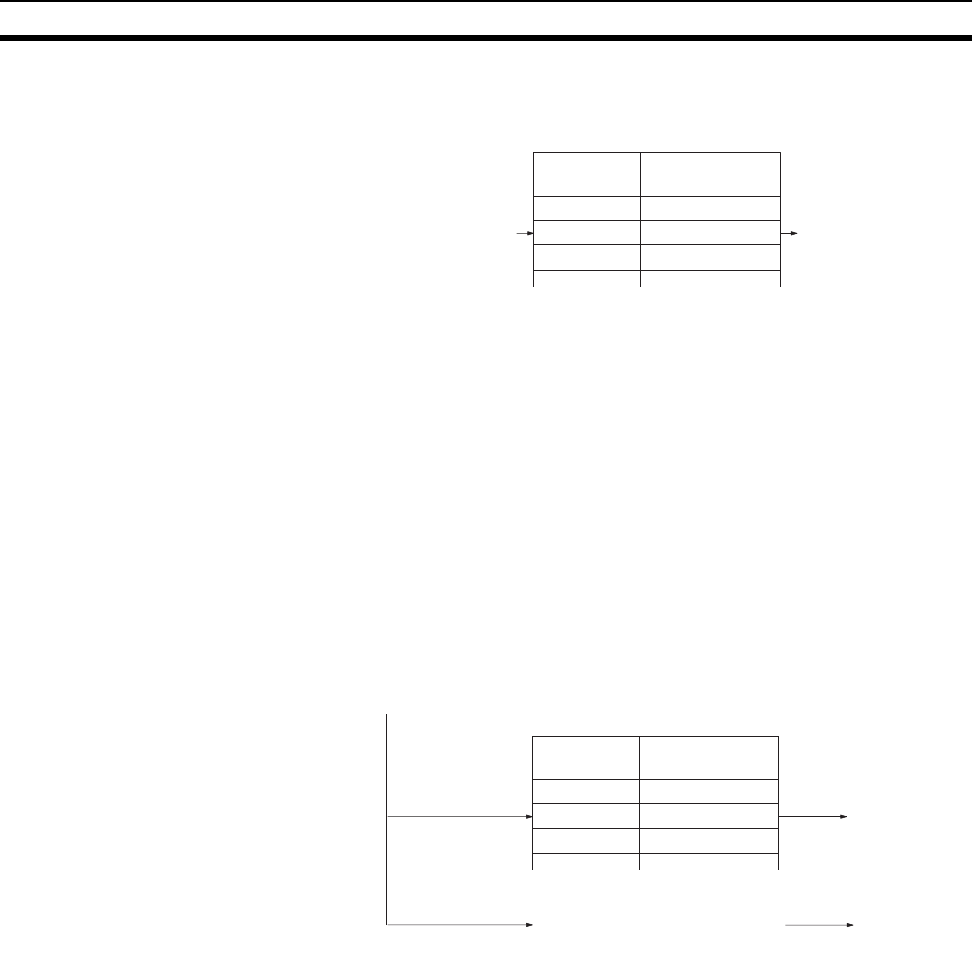
26
Overview of Startup Procedure Section 3-2
Setup. With different segments, nodes with different network IDs can also be
registered.
Characteristics of IP Address Table Method
The IP address table method provides a simple correspondence table, so it
has the advantage of allowing FINS node numbers and IP address to be
freely allocated. It does, however, have the following restrictions.
1,2,3... 1. Not more than 32 pairs of node number and IP addresses can be regis-
tered in the IP address table, so that limits the number of nodes, including
the local node, to 32.
2. The correspondences must be preset, or the remote FINS node numbers
will not be recognized.
Combined Method The combined method incorporates both the automatic generation method
and the IP address table method. It first refers to the IP address table, and if
there is an applicable FINS address, it reads the corresponding IP address. If
there is no applicable FINS address, it uses the automatic generation method
to calculate an IP address.
3-2 Overview of Startup Procedure
CS Series
1,2,3... 1. Determine the local IP address and the address conversion method.
Refer to 3-1 Before Operation.
2. Set the unit number of the Ethernet Unit as a CPU Bus Unit.
Refer to 3-4 Switch Settings.
3. Set the node address.
Refer to 3-4 Switch Settings.
4. Set the local IP address.
Refer to 3-4 Switch Settings.
5. Mount the Unit to the Backplane.
Refer to 3-5 Mounting to a PC.
FINS node number
IP address table
FINS node
address
IP address
IP address
18 153.214.0.62
20 153.214.0.129
23 153.218.51.8
FINS node number
If found in
IP address table
If not found in
IP address table
IP address
Host number: XX.XX.00.00
FINS node number: XX
IP address table
FINS node
number
IP address table
IP address
18 153.214.0.62
20 153.214.0.129
23 153.218.51.8
+


















