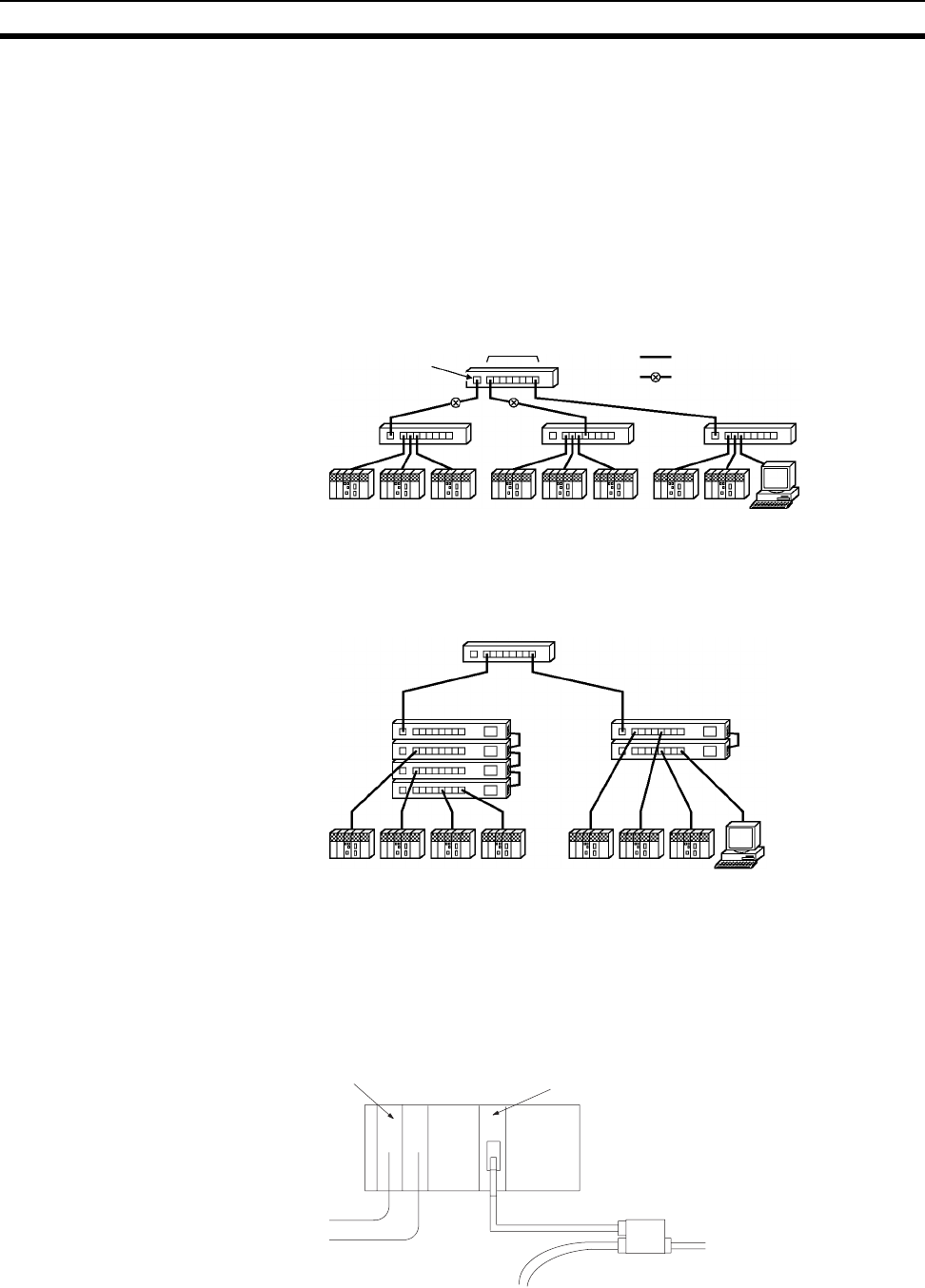
258
Network Installation Appendix A
Hub Connection Methods
If more hub ports are required, they can be added by connecting more than one hub. There are two possible
connection methods for hubs: Cascade and stacked.
Cascade Connections
• Connect two hubs to each other as follows: Connect an MDI port to an MDI-X port with a straight cable;
connect two MDI ports with a cross cable; and connect two MDI-X ports with a cross cable.
Note It is very difficult to distinguish cross cables and straight cables by appearance. Incorrect cables will
cause communications to fail. We recommend using straight cables whenever possible.
• With cascade connections, up to 5 segments can be connected using up to 4 repeaters (i.e., 4 hubs).
Stack Connections
• Connect the hubs using special cables or special racks.
• Normally there is no limit to the number of hubs in a stack, and each stack is treated as one hub. Some
hubs, however, are limited in the number of hubs per stack.
Using Contact Outputs (Common to All Units)
Communications errors can occur when Contact Output Units are mounted to the same Rack or connected to
the same PC as an Ethernet Unit due to noise generated by the contact outputs. Use one or more of the follow-
ing measures when installing Contact Output Units and Ethernet Units on the same Rack.
Mounting Location
Mount (or connect) any Contact Output Units as far away from the Ethernet Unit as possible.
MDI-X port
(cross)
Hub Hub Hub
Straight cable
Cross cable
Hub
MDI ports
Hub
Four stackable hubs
Stack cable
Two stackable hubs
Stack cable
Contact Output Unit
Ethernet Unit
Contact outputs
Transceiver/Hub


















