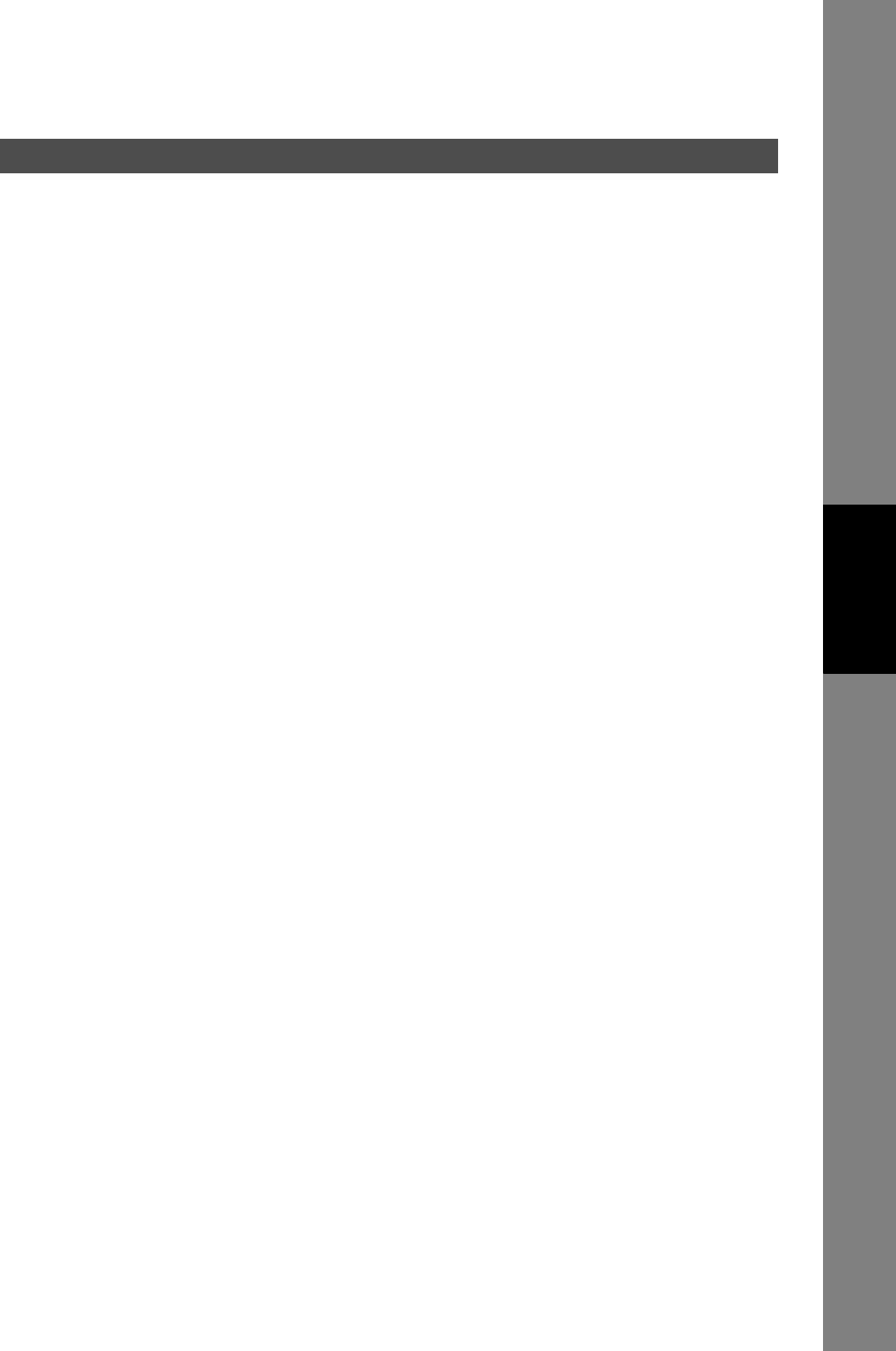
151
Internet Fax
Features
Inbound Routing
Your machine can route documents received from a G3 fax machine to email address(s) or to Internet Fax
machine(s) connected to a LAN as an email, as well as to other G3 fax machine(s) over the telephone line.
To use this feature, the Fax Parameter No. 152 "Sub-addr Routing" and/or No. 153 "TSI Routing" must be
set to "2:Valid".
No. 152 Sub-addr Routing: Set this parameter to perform an ITU-T sub-address query within its auto dialer
and to route the received document(s) to the corresponding stations email address(s) or telephone
number(s).
No. 153 TSI Routing: Set this parameter to perform a Numeric ID (TSI frame information) query within its
auto dialer and to route the received document(s) to the corresponding stations email address(s) or
telephone number(s).
No. 154 Routing Header Format: Use this parameter to select the type of email header to be included in the
"From" field of each routed faxes. (Default setting is "1:Originator")
Originator : The originating fax machine’s TSI will appear in the "From" field of the routed email.
Relay Station : The routing station’s email address will appear in the "From" field of the routed email.
No. 155 Print Routed Document: Set this parameter to select whether a received fax to be routed is always
printed on your machine or only when the routing operation fails.
To set the above Inbound Routing parameters, follow the steps below.
Setting the Routing Parameters


















