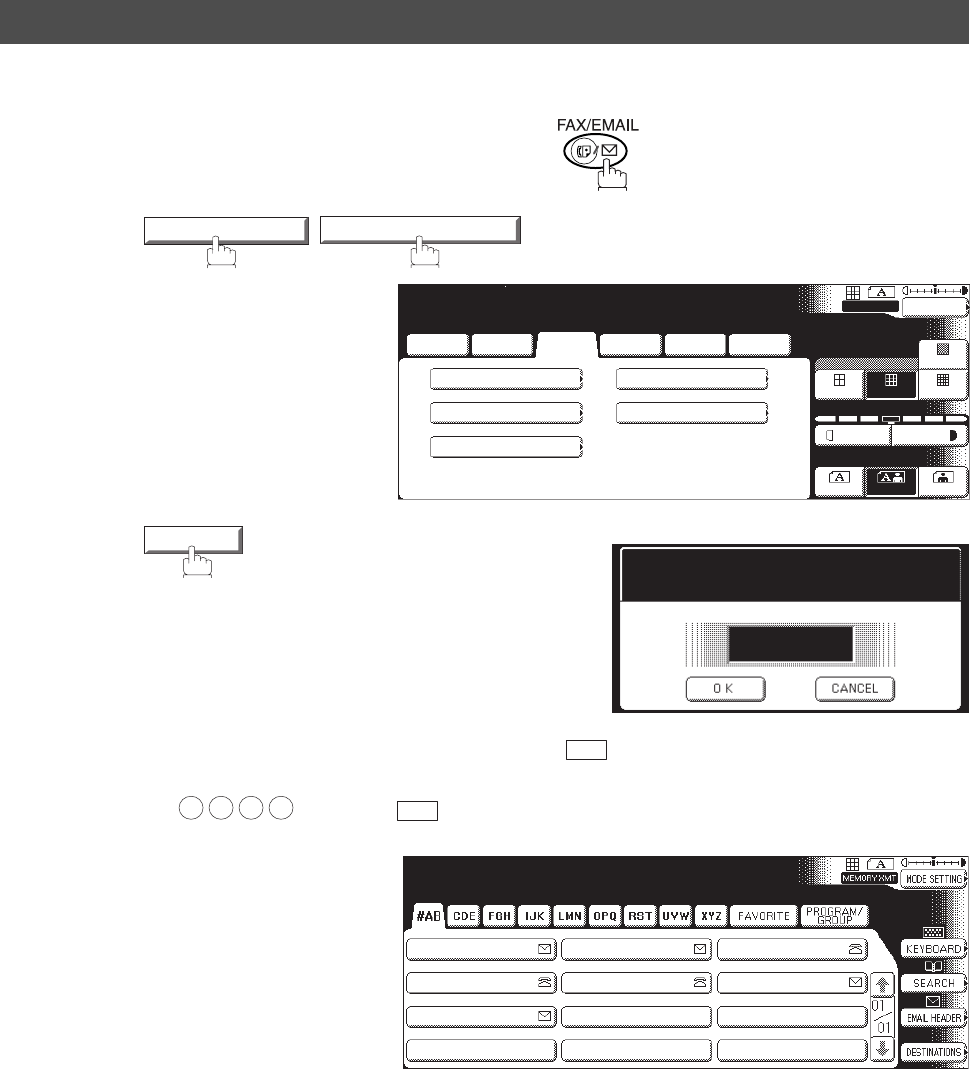
Polling
48
The following procedure lets you poll document(s) from one or multiple stations. Be sure to set the polling
password before polling. (See page 46)
Make sure that the FAX/EMAIL lamp is ON. If not, press to select the "FAX/EMAIL" mode.
Poll Documents from Another Station
1
2
3
Enter a 4-digit polling password and then press .
(See note 1)
Ex: and press
MODE SETTING
POLLING/ADV.COMM.
BASIC MENU
POLLING POLLED
MAILBOX
SUB ADDRESS TRANSMIT
PRINT OUT
STD FINE
TEXT/PHOTO
MEMORY XMT
ADDRESS BOOK
S-FINE
600dpi
LIGHTER DARKER
TEXT PHOTO
DEFERRED
COMM.
POLLING/
ADV.COMM.
SELECT
MODE
EDIT FILE
MODE
Polling/Advanced Comm
Select A Function
LAN RELAY XMT
POLLING
Polling
Enter Password
4-digit
_
OK
1 1 1 1
OK
Polling STN(s):000
Enter Station(s)
AFRICA
ASIA
AMERICA
ANTARTICA
APOLLO
BERLIN
BRAZIL


















