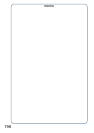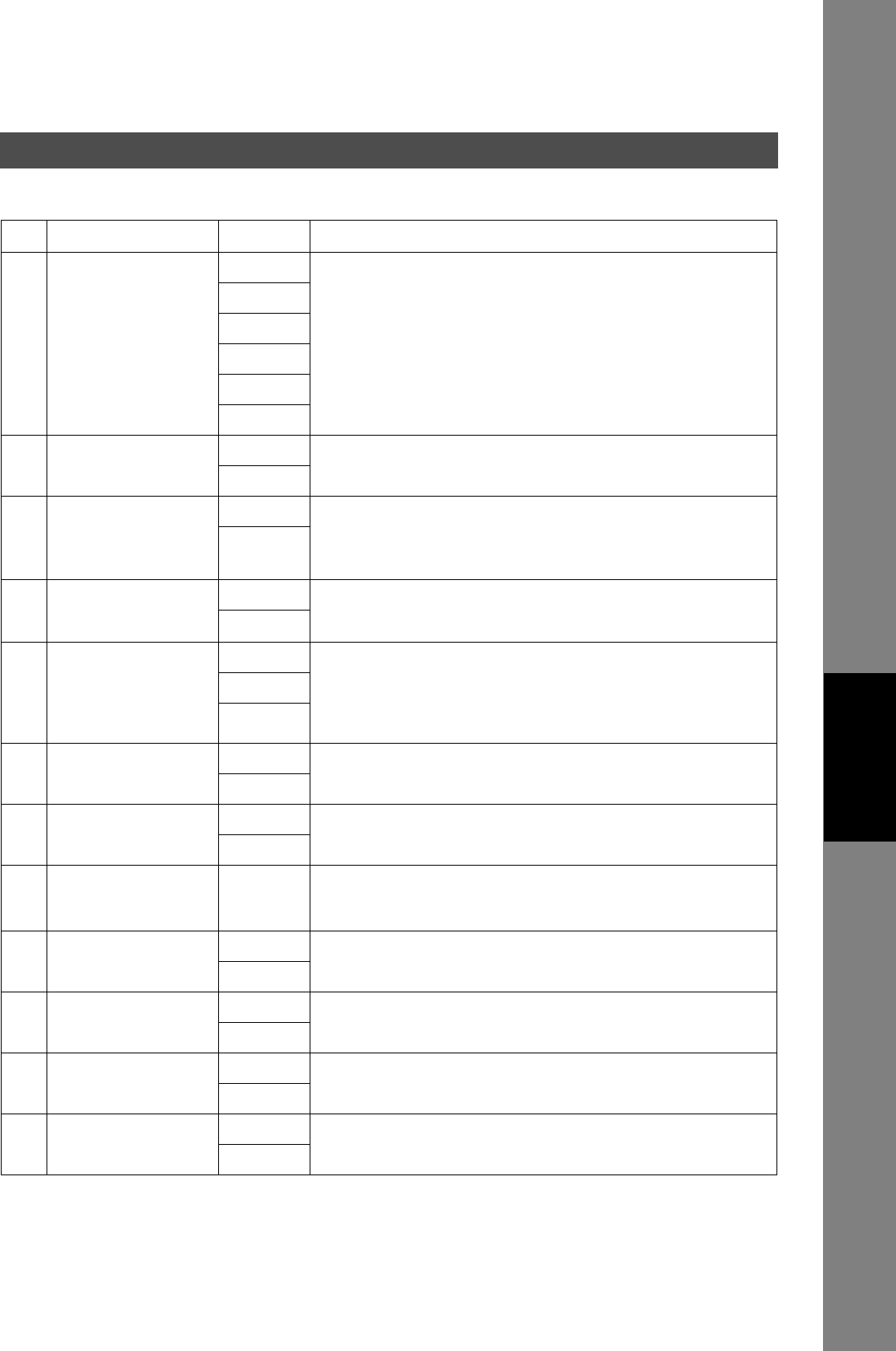
Customizing Your Machine
193
Fax Parameter Table
Setting Your
Machine
118 FAX Function Detect
(Only for DP2310/3010/
3520/4520/6020)
Invalid Setting the number of digits for detecting a Fax Telephone number.
Upon detecting the specified number of digits, the machine will
automatically switch to the FAX Mode when it is in the Copier Mode.
4-Digits
5-Digits
*6-Digits
7-Digits
8-Digits
140 LAN Relay XMT Request *Invalid Selecting whether the machine performs LAN Relay XMT Request.
Valid
141 LAN XMT Reduce *Invalid Selecting whether to automatically reduce from LEDGER / B4 to A4,
when LEDGER / B4 documents are transmitted via LAN.
Invalid :No reduction
Valid :Automatic reduction from LEDGER / B4 to A4
Valid
142
Relay XMT
(a.k.a. LAN Relay Station
on UF-770i)
Invalid Selecting whether the machine accepts and performs G3 relayed
transmission. (Relay Station Functions)
*Valid
143 Relay XMT Report Off Setting how the COMM. Journal for relayed transmission is sent to the
originator.
Off : Don’t send.
Always : Always send.
Inc. only : Send only if communication has failed.
*Always
Inc. only
144 Email Character Set Japanese Selecting the Character Set when receiving or sending email text.
*English
145 Sender Selection *Invalid Selecting a pre-programmed sender’s name and email address before
each transmission.
Valid
146 POP Timer 0 to 60 min. Setting the time interval for the machine to check for email on the POP
Server.
(0 = Does not check the POP Server for email.)
147 Auto POP Receive Invalid Selecting whether the machine automatically downloads an email from
the POP Server.
*Valid
148 Delete POP Receive Mail Invalid Selecting whether the email will be deleted automatically after retrieval
from the POP Server.
*Valid
149 Delete POP Error Mail *Invalid Selecting whether to delete the email that includes an incompatible file
attachment from the POP Server.
Valid
150 IFax Return Receipt Invalid Selecting whether to send a return receipt when receiving from another
Panasonic Internet Fax.
*Valid
* = Factory default setting
No. Parameter Setting Comments
Continued on the next page...