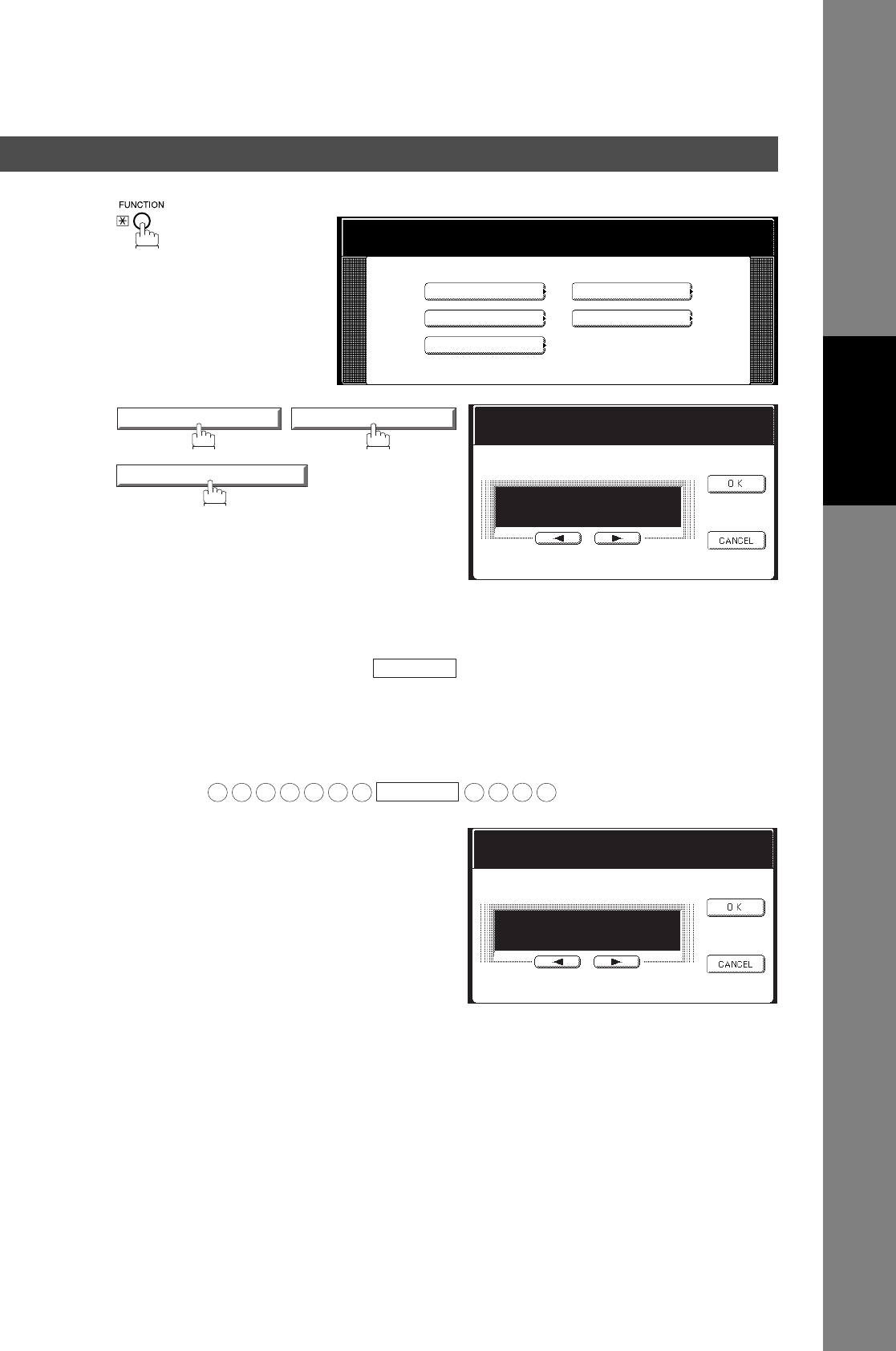
Sub-Addressing
67
Facsimile
Features
Setting the Sub-Address into a Address Book Number
1
2
3
Enter the telephone number, press then enter the Sub-address.
(Up to 20 digits)
(Up to 36 digits including telephone number, pauses, spaces, FLASH and Sub-
address)
Ex: Telephone number = 5551234, Sub-address =2762
Enter as:
Function Mode
Select A Function
GENERAL SETTINGS
FAX/EMAIL SETTINGS
COPIER SETTINGS
PRINTER SETTINGS
SCANNER SETTINGS
FAX/EMAIL SETTINGS 00 Address Book
01 Add Telephone Number
Add Telephone Number
Enter Number
_
SUB-ADDR
5 5 5 1 2
3
4
SUB-ADDR
2 7
6
2
Add Telephone Number
Enter Number
5551234s2762_
Continued on the next page...


















