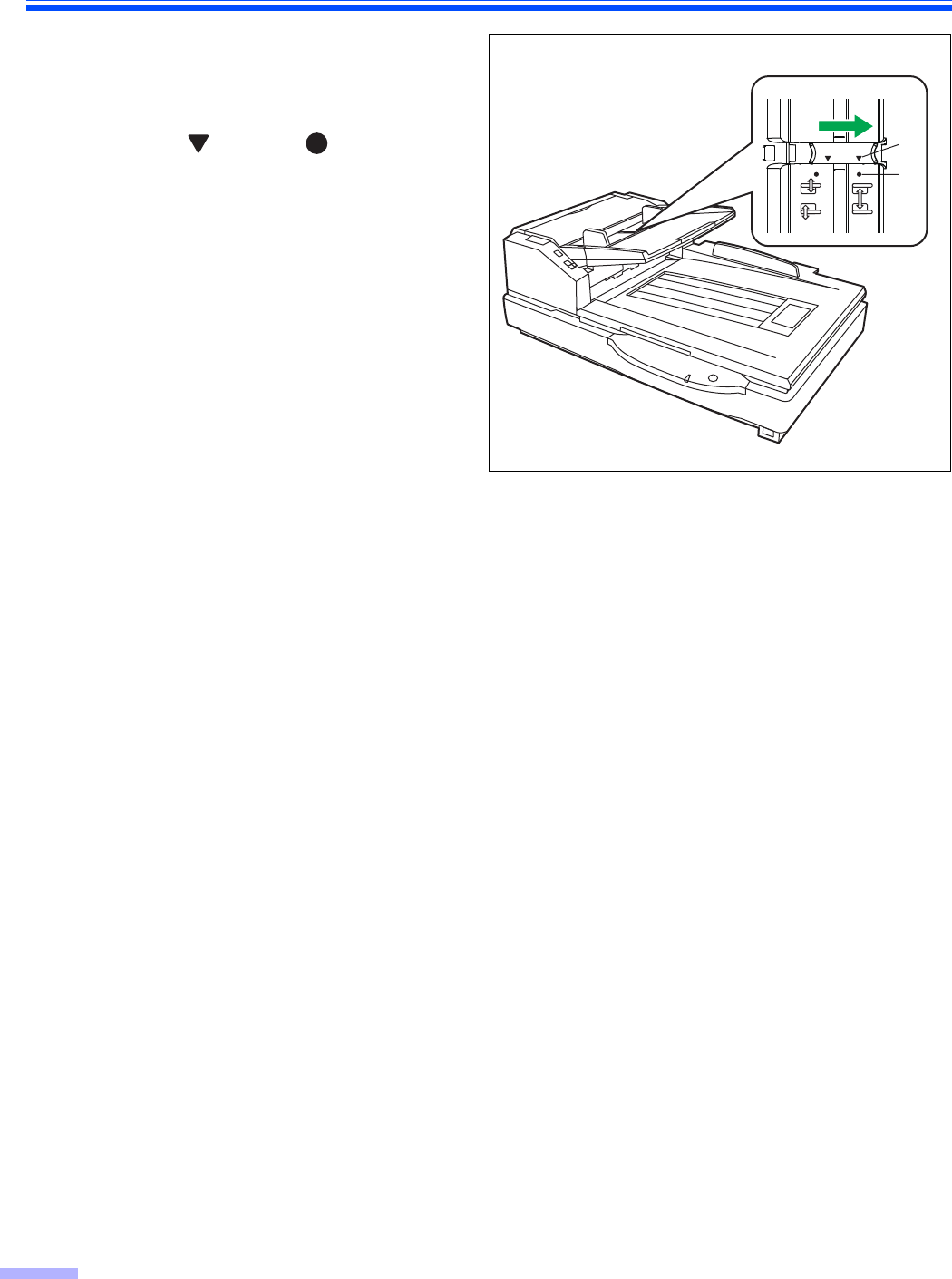
Loading Documents on the ADF
22
7
Remove the document and lock the
document guide.
Slide the document guides selector in
the direction shown in the illustration
until the (1) and (2) marks are
aligned to lock the document guide.
8
Place the document on the hopper again and adjust the document guide according to the
size of the document to be scanned.
≥ Make sure to align the document pages along one side.
≥ Make sure that the center of the smallest sheet of the document will be fed to the center of the
paper slot.
9
Open your scanning application
*1
and scan the documents.
*1 The software RTIV and QuickScan Pro demo, included with the scanner, can be used for scanning the
documents.
1
2
Document guides selector


















