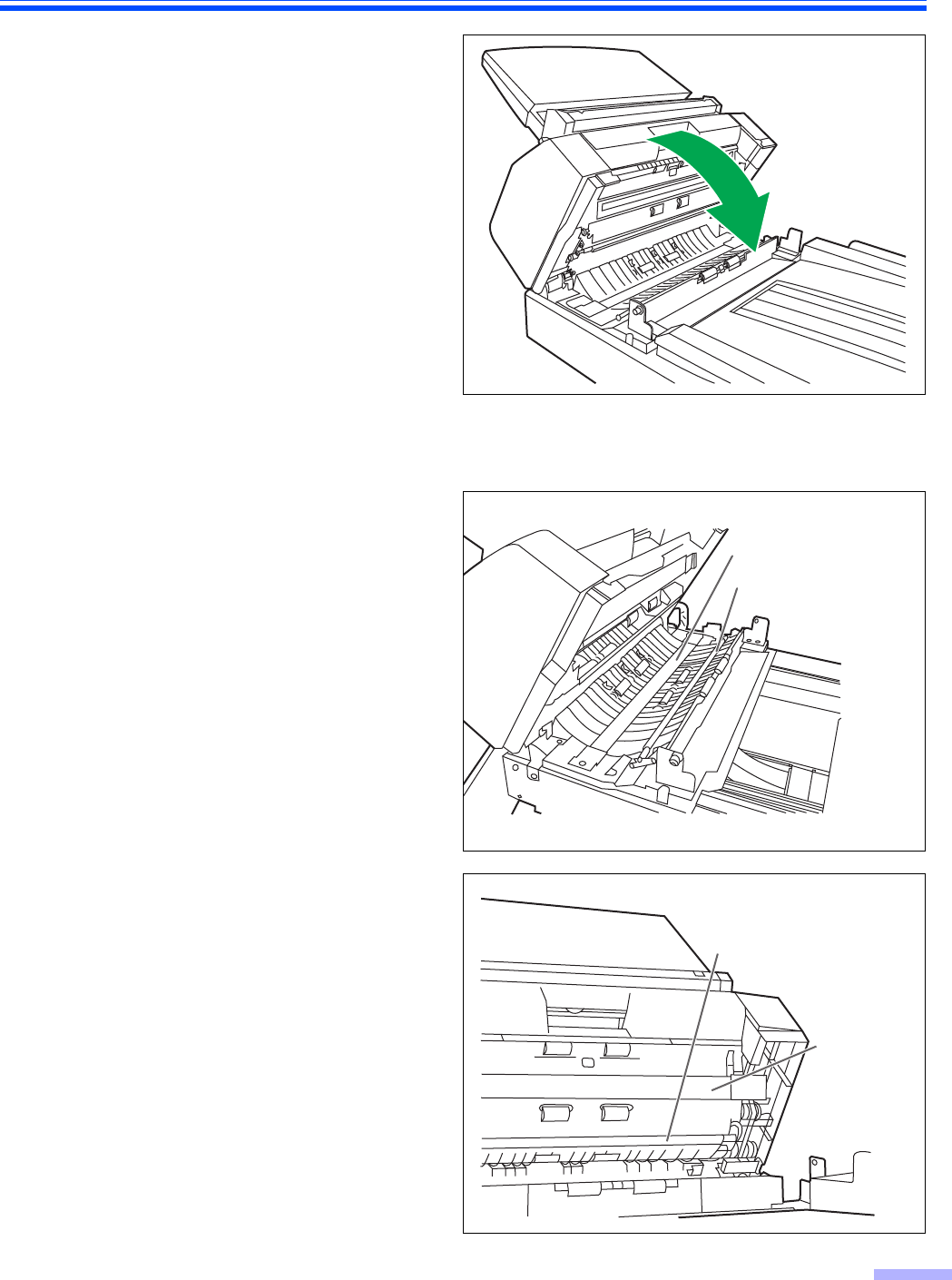
Cleaning the Unit
37
5
Close the exit door.
≥ When you close the exit door, close it
securely until it is locked.
∫ Cleaning the reference plates and ADF glasses
1
Turn off the scanner.
2
Pull the exit door release to open the
exit door.
3
Clean the ADF glass (F) and reference
plate (B) with the roller cleaning paper
(KV-SS03).
4
Clean the ADF glass (B) and reference
plate (F) with the roller cleaning paper
(KV-SS03).
5
Close the exit door.
≥ When you close the exit door, close it
securely until it is locked.
Reference plate (B)
ADF glass (F)
Reference plate (F)
ADF glass
(B)


















