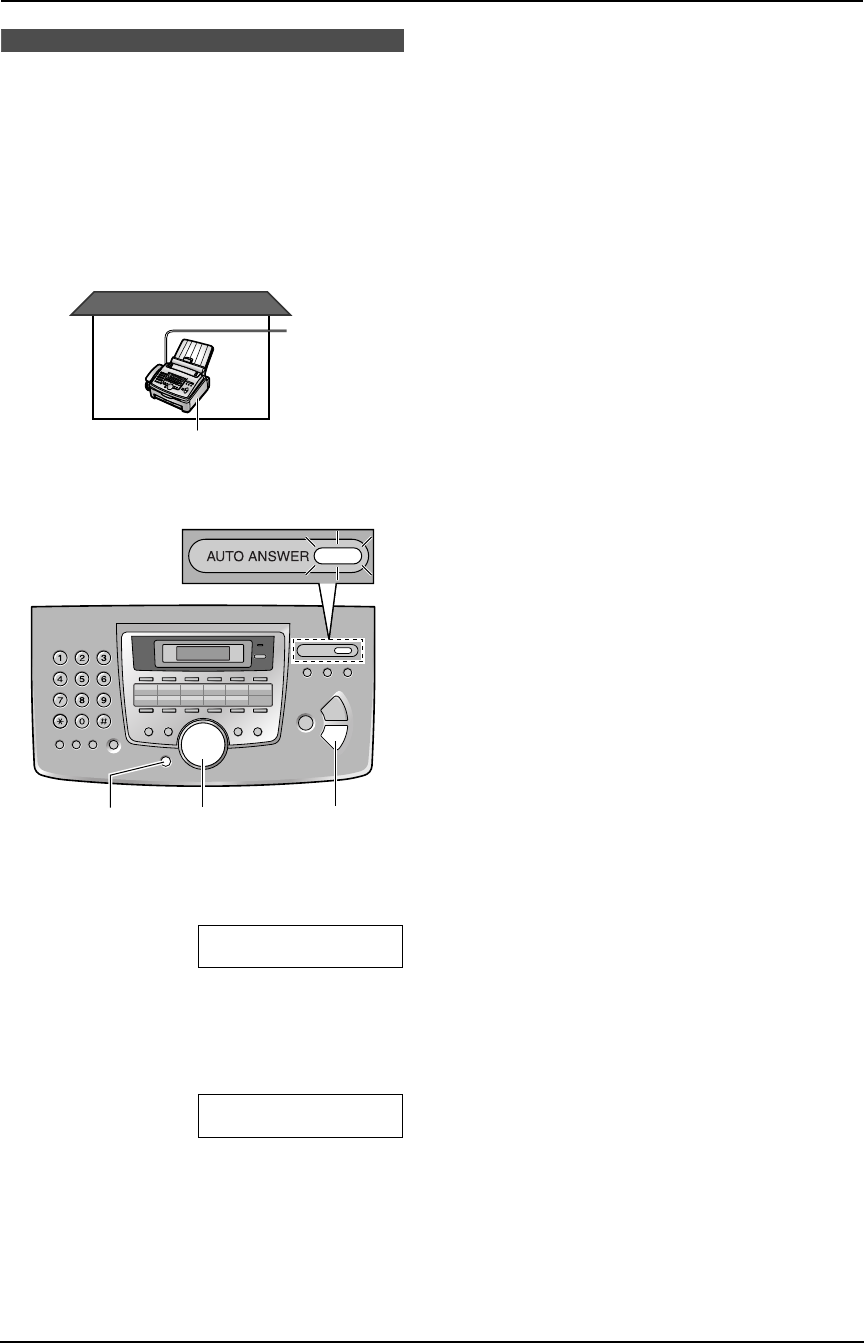
2. Preparation
20
For Fax Advantage assistance, call 1-800-435-7329.
2.3 Case 1: FAX ONLY
2.3.1 Your situation
You wish to use the fax machine only for fax
reception/transmission.
2.3.2 Telephone wiring image in
house or office
2.3.3 How to setup
1 Press {MENU}.
2 Press {#} then {0}{0}.
QUICK SETUP
PRESS SET
3 Press {SET}.
L The Quick Setup Guide will be printed.
4 Press {A} or {B} repeatedly to display the
following.
SELECT A SETUP
=FAX ONLY [±]
5 Press {SET}.
L The {AUTO ANSWER} light is ON.
6 Press {MENU}.
Note:
L The ring count is set to 2. You can change the
ring setting in feature #06 (page 49).
2.3.4 How faxes are received
Leave {AUTO ANSWER} turned ON. When the
other party sends a fax, the fax machine will
receive it automatically.
Single
telephone
line
(1 phone
number)
Fax machine
{MENU} {SET}
{A}{B}
FL611-PFQX2072ZA-en.book Page 20 Thursday, December 21, 2006 11:10 AM


















