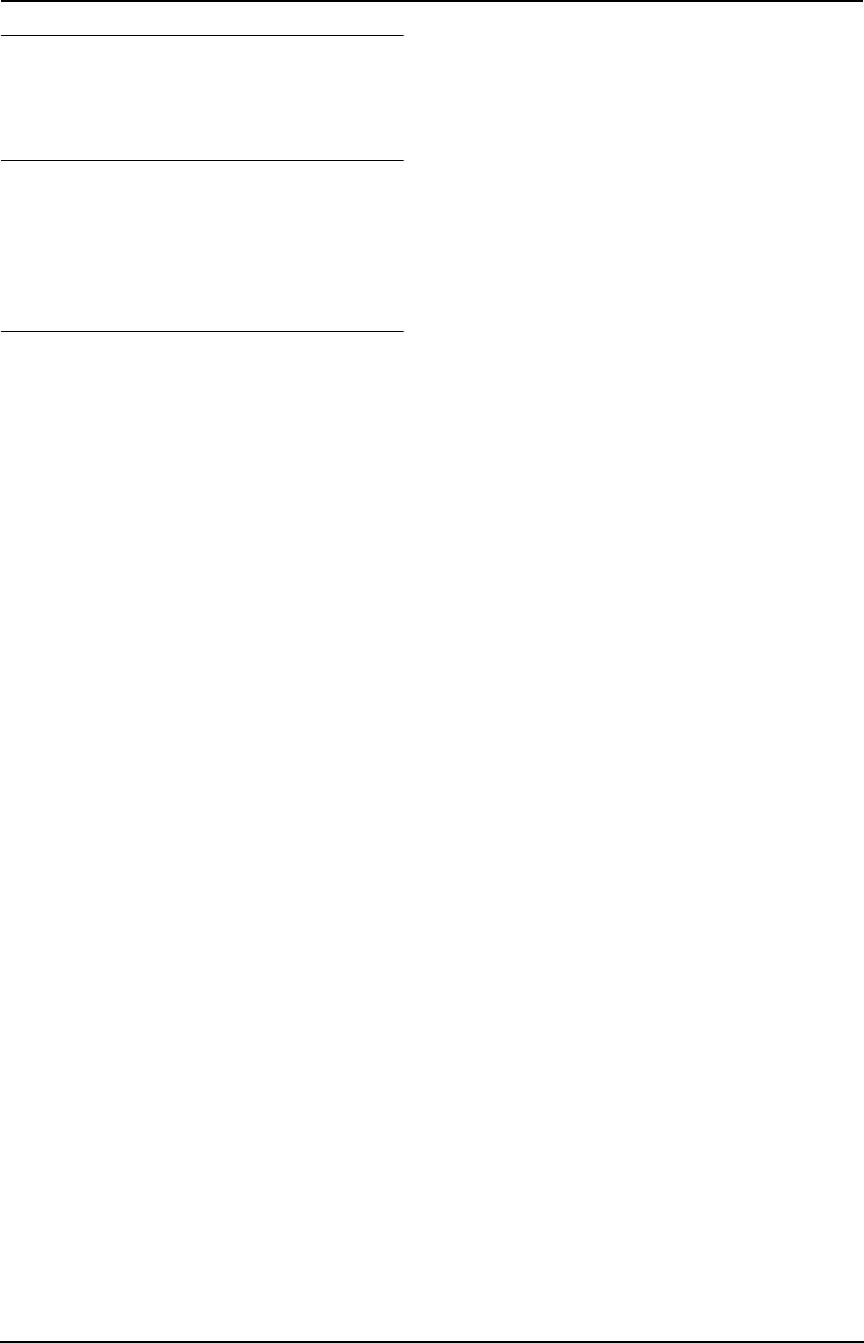
4. Telephone
19
To correct a mistake
Press {<} or {>} to move the cursor to the
incorrect character/number, and then make the
correction.
To delete a character/number
Press {<} or {>} to move the cursor to the
character/number you want to delete, and press
{STOP}.
L To erase all of the characters/numbers, press
and hold {STOP}.
To keep the telephone number secret
Press {AUTO ANSWER} after entering the
telephone number in the navigator directory
(step 5 on page 18).
L A secret number cannot be viewed after it is
stored.
L The telephone number will not appear in the
telephone number list (page 59).
L This feature is not available when storing a
telephone number for the one-touch dial
feature.
4.1.3 Editing a stored item
1 Press {>}.
2 Press {A} or {B} repeatedly to display the
desired item.
3 Press {MENU}.
4 Press {*}.
L If you do not need to edit the name, skip
to step 6.
5 Edit the name. For further details, see the
storing procedure on page 18.
6 Press {SET}.
L If you do not need to edit the telephone
number, skip to step 8.
7 Edit the telephone number. For further
details, see the storing procedure on page
18.
8 Press {SET}.
4.1.4 Erasing a stored item
1 Press {>}.
2 Press {A} or {B} repeatedly to display the
desired item.
3 Press {MENU}.
4 Press {#}.
L To cancel erasing, press {STOP} 2 times.
5 Press {SET}.
FT-901-903-907BX.book Page 19 Monday, March 29, 2004 10:03 AM


















