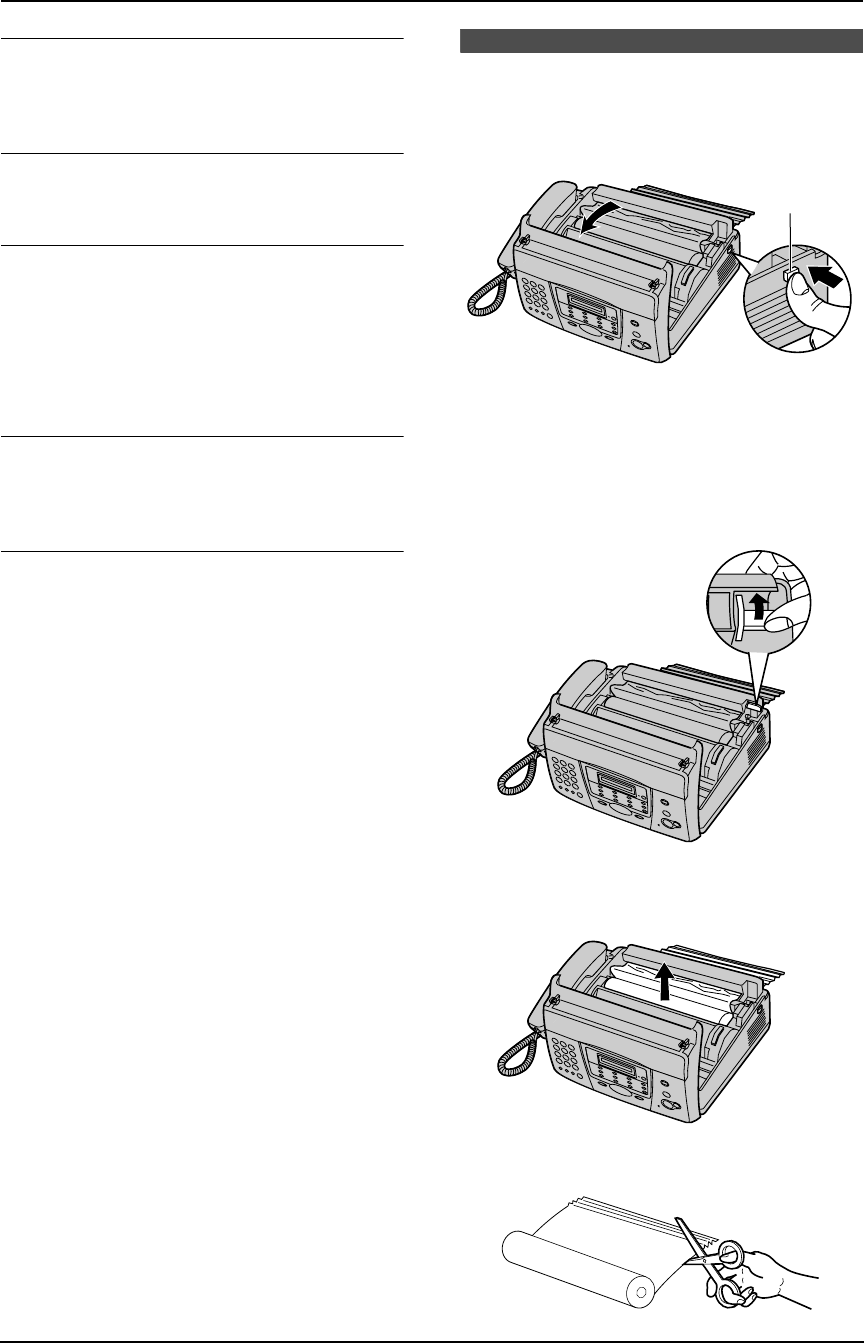
10. Help
55
The printing quality is poor.
L The thermal head is dirty. Clean it (page 58).
L Adjust the print contrast using feature #59
(page 49).
The copied image is distorted.
L Adjust the width of the document guides to fit
the actual size of the document.
The copied document is blank.
L The recording paper is not installed correctly.
Make sure that the shiny side of the paper is
facing down and re-install the paper (page 6).
10.3.6 Answering device (KX-
FT907 only)
I cannot retrieve recorded messages from a
remote location.
L Press the remote operation ID correctly and
firmly (page 43).
The other party complains that they cannot
leave a voice message.
L The memory is full. Erase unnecessary
messages (page 42).
10.3.7 If a power failure occurs
L The unit will not function.
L The unit is not designed for making
emergency telephone calls when the power
fails. Alternative arrangements should be
made for access to emergency services.
L Fax transmission and reception will be
interrupted.
L If delayed transmission (feature #25, page
48) is programmed and a power failure
prevents the document from being sent at the
set time, the document will be sent after
power is restored.
Jams
10.4 Recording paper jams
1 Open the cover by pressing the cover open
button (1).
2 For KX-FT901:
Skip to step 3.
For KX-FT903/KX-FT907:
Lift the green lever.
L The paper cutter will be released.
3 Remove the recording paper.
4 Cut off the wrinkled portion.
1
FT-901-903-907BX.book Page 55 Monday, March 29, 2004 10:03 AM


















