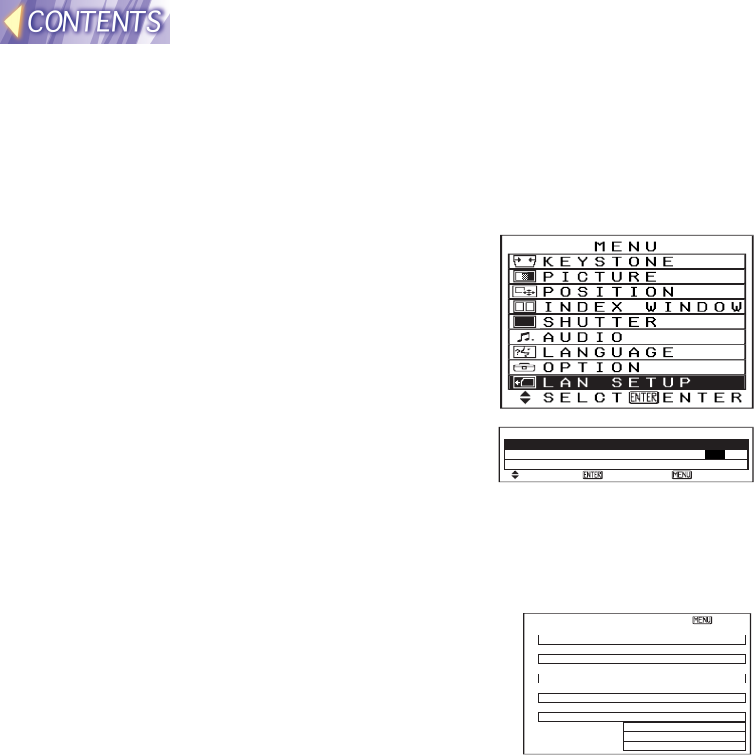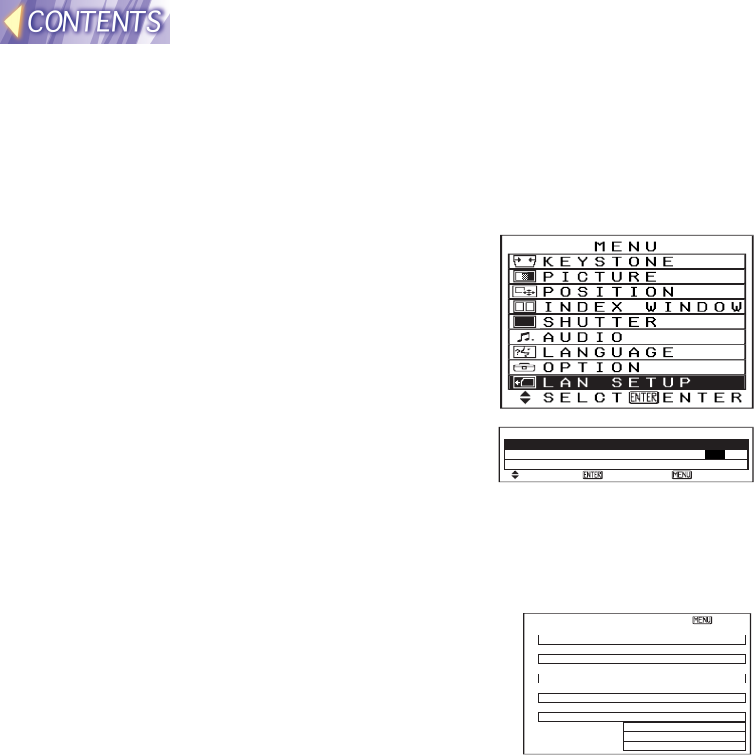
-22-
Projector LAN settings
After inserting the wireless card into the projector, you need to make the
necessary LAN settings.
Displaying the LAN Setup screen
#
##
# Press the MENU button. The MAIN
MENU screen will be displayed.
$
$$
$ Press the F
FF
F or G
GG
G button to select
“LAN SETUP”.
%
%%
% Press the ENTER button. The LAN
SETUP screen will be displayed.
STATUS
The projector can store up to five different types
of LAN settings. The STATUS command can
be used to view the settings which are currently
selected.
Press the F or G button on the projector’s
control panel or the remote control to select
“STATUS”, and then press the [ENTER] button.
The STATUS screen will be displayed.
Note:
• Refer to SETUP on page 23 for details on making the various LAN
settings.
• If the CH display appears in red, it means that the selected channel
cannot be used. Use the SETUP menu to change the CHANNEL setting.
LAN SETUP
STATUS LAN 1
LOCK SETUP OFF ON
SETUP
SELCT ENTER ESC
[LAN 1] ESC
IP ADDRESS
192.168. 10. 10
SUBNET MASK
255.255.255. 0
HOSTNAME
PANASONIC PRJ-01
MODE
AD HOC
SSID
SSID
CH 11
ENCRYPT OFF
KEY 0- 0