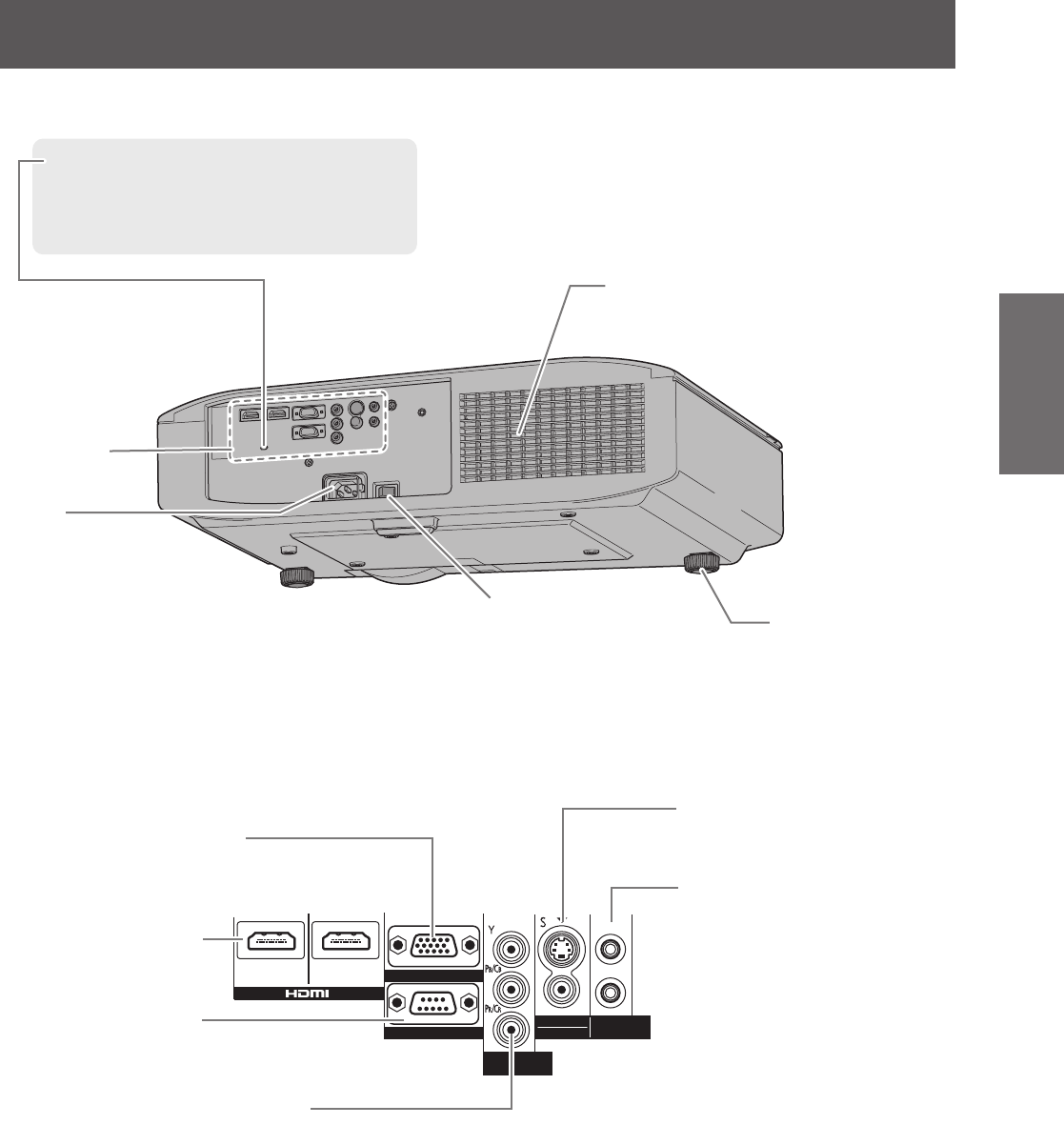
About your projector
ENGLISH
- 19
Introduction
Main power
Switch the projector on/off.
Connecting
terminals
Air intake port
Back and bottom view
■
Security slot
The security slot is compatible with the
Kensington MicroSaver Security System.
Front adjustable
feet
Screw up/down to
adjust the projection
angle.
AC IN
Connect the
power cord
included.
Connecting terminals
■
SERIAL
Terminal for controlling the
projector using a computer.
HDMI IN
Connect HDMI
signal cables.
COMPUTER IN
Terminal for RGB signal or YC
B
C
R
/
YP
B
P
R
signal input from a computer.
COMPONENT IN
Connect a color component
signal cable. (YC
B
C
R
/YP
B
P
R
)
ヤヰヮヱヶヵユンチチリワ
ヴユンリモロ
ヴ
ノ
ヷリュユヰチリワ
ヵンリヨヨユン
リワチヒ リワチビ
ヒ
ビ
ヤヰヮヱヰワユワヵ
リワ
ヷリュユヰチリワ
TRIGGER
Trigger terminal for connecting
and controlling the projector and
external devices.
S-VIDEO IN/VIDEO IN
Terminal for inputting
S-VIDEO/VIDEO signal.


















