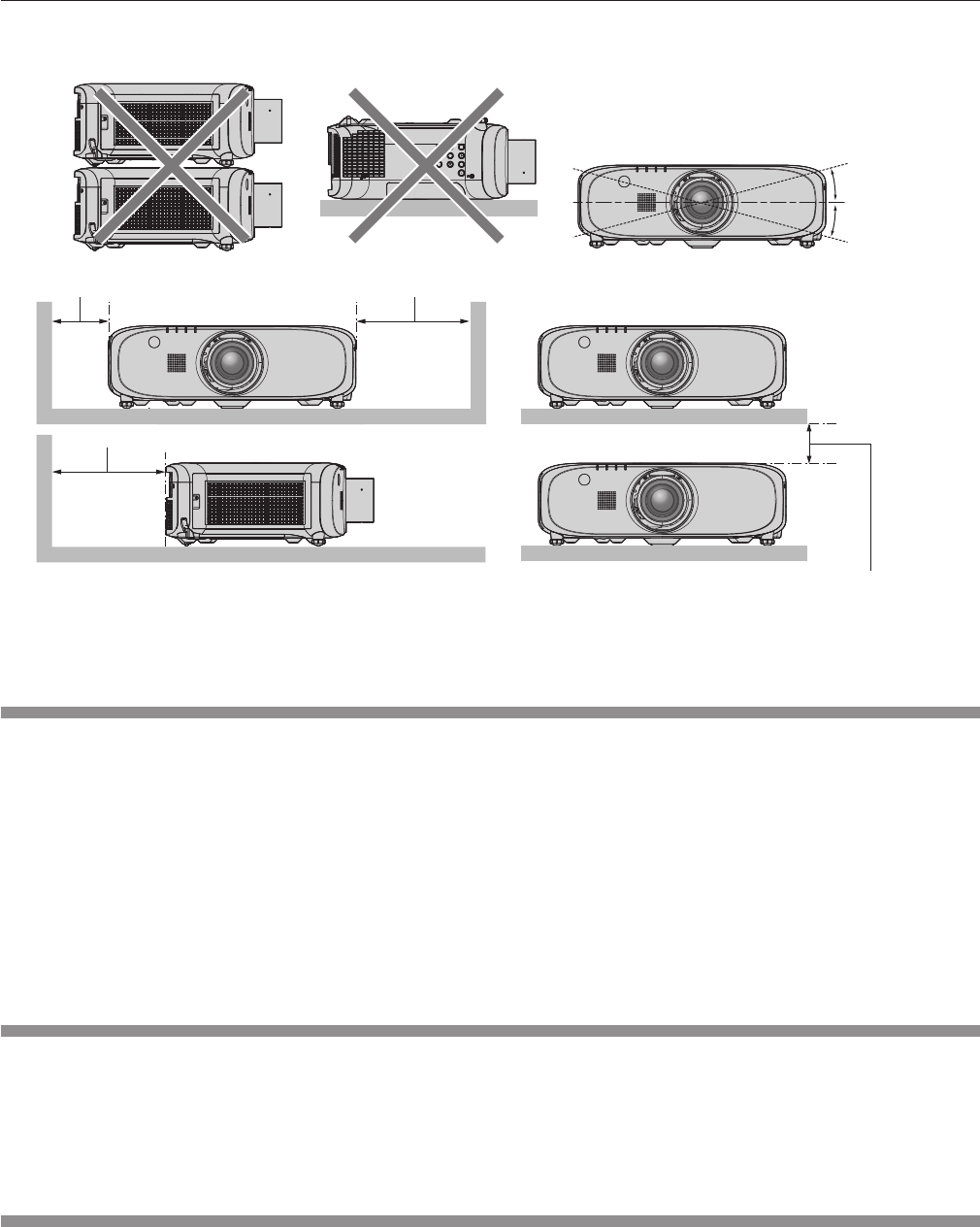
Chapter 1 Preparation — Precautions for use
20 - ENGLISH
f Prevent hot and cool air from the air conditioning system to blow directly to the ventilation ports (intake and exhaust) of the
projector.
+15°
-
15°
100 mm (4") or longer
500 mm (20") or longer 1 000 mm (40") or longer
1 000 mm (40") or longer
f Do not install the projector in a conned space.
When installing the projector in a conned space, provide air conditioning or ventilation separately. Exhaust heat may
accumulate when the ventilation is not enough, triggering the protection circuit of the projector.
Security
When using this product, take safety measures against the following incidents.
f Personal information being leaked via this product
f Unauthorized operation of this product by a malicious third party
f Interfering or stopping of this product by a malicious third party
Take sufcient security measures. (x pages 106, 123)
f Make your password difcult to guess as much as possible.
f Change your password periodically.
f Panasonic Corporation or its afliate companies will never ask for your password directly. Do not divulge your password in
case you receive such inquiries.
f The connecting network must be secured by a rewall, etc.
f Set a password for the web control and restrict the users who can log in.
DIGITAL LINK
“DIGITAL LINK” is a technology that uses a twisted-pair-cable to transmit video, audio, Ethernet, and serial control signals.
The projector supports the optional Digital Interface Box (Model No.: ET-YFB100G) and the “XTP transmitter” of Extron
Electronics. For the twisted-pair-cable transmitter of other manufacturers of which the operation has been veried with this
projector, refer to Panasonic website (http://panasonic.net/avc/projector/). Note that the verication for devices of other
manufacturers has been made for the items set by Panasonic Corporation, and not all the operations have been veried. For
operation or performance problems caused by the devices of other manufacturers, contact the respective manufacturers.
Cautions on use
rTo get a good picture quality
f In order to view a beautiful image in higher contrast, prepare an appropriate environment. Draw curtains or blinds over
windows and turn off any lights near the screen to prevent outside light or light from indoor lamps from shining onto the
screen.
rDo not touch the surface of the Projection Lens with your bare hands.
If the surface of the Projection Lens becomes dirty from ngerprints or anything else, this will be magnied and projected onto
the screen.
Attach the lens cover supplied with the projector or the optional Projection Lens when you do not use the projector.


















