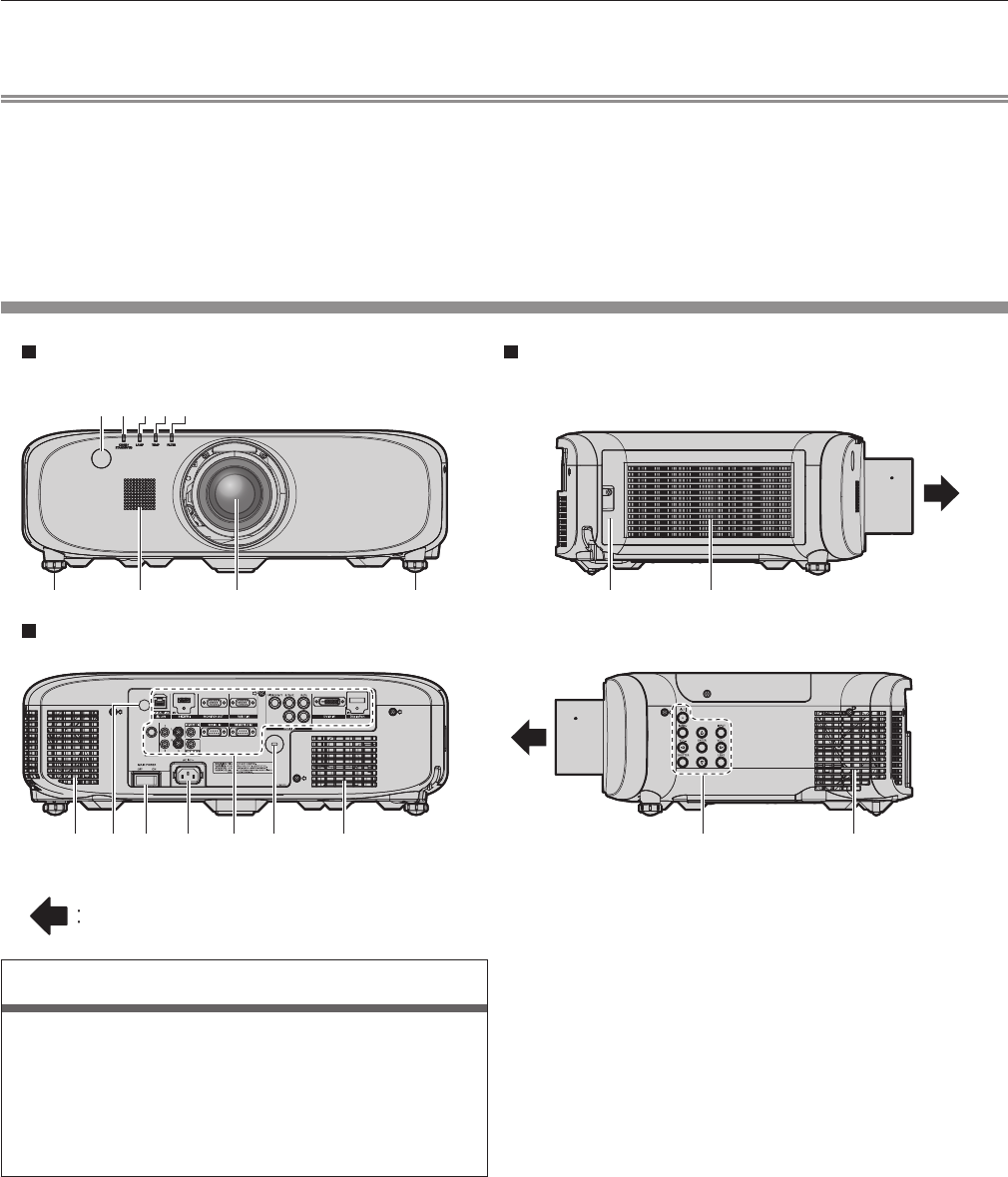
Chapter 1 Preparation — About your projector
ENGLISH - 27
f Avoid contact with liquids or moisture.
f Do not attempt to modify or disassemble the remote control.
Note
f When operating the remote control by directly pointing the remote control signal receiver of the projector, operate the remote control at
a distance approx. 30 m (98'5") or shorter from the remote control signal receiver. The remote control can control at angles of up to ±30°
vertically and horizontally, but the effective control range may be reduced.
f If there are any obstacles between the remote control and the remote control signal receiver, the remote control may not operate properly.
f The signal will be reected off the screen. However, the operating range may be limited from light reection loss due to the screen material.
f If the remote control signal receiver directly receives strong light, such as uorescent light, the remote control may not operate properly. Use
it in a place distant from the light source.
f The power indicator <ON (G)/STANDBY (R)> will ash if the projector receives a remote control signal.
Projector body
1 2 3 4 5
6
7 8 6
9
11 1512 1413
15
17
9
16
10
Front Side
Rear
Projection direction
WARNING
Keep your hands and other objects away from the air
exhaust port.
f Keep your hands and face away.
f Do not insert your ngers.
f Keep heat-sensitive objects away.
Heated air from the air exhaust port can cause burns, injury, or
deformations.
1 Remote control signal receiver (front)
2 Power indicator <ON (G)/STANDBY (R)>
Displays the status of the power.
3 Lamp indicator <LAMP>
You can display the status of the lamp.
4 Temperature indicator <TEMP>
Displays the status of the internal temperature.
5 Filter indicator <FILTER>
Displays the status of the air lter unit.
6 Adjustable feet
Adjusts the projection angle.
7 Speaker
8 Projection Lens
(Only models with lens)
9 Air exhaust port
10 Remote control signal receiver (rear)
11 <MAIN POWER> switch
Turns off/on the main power.
12 <AC IN> terminal
Connect the supplied power cord.
13 Connecting terminals (x page 29)
14 Security slot
This security slot is compatible with the Kensington security
cables.
15 Air intake port
16 Air lter cover
The air lter unit is inside.
17 Control panel (x page 28)


















