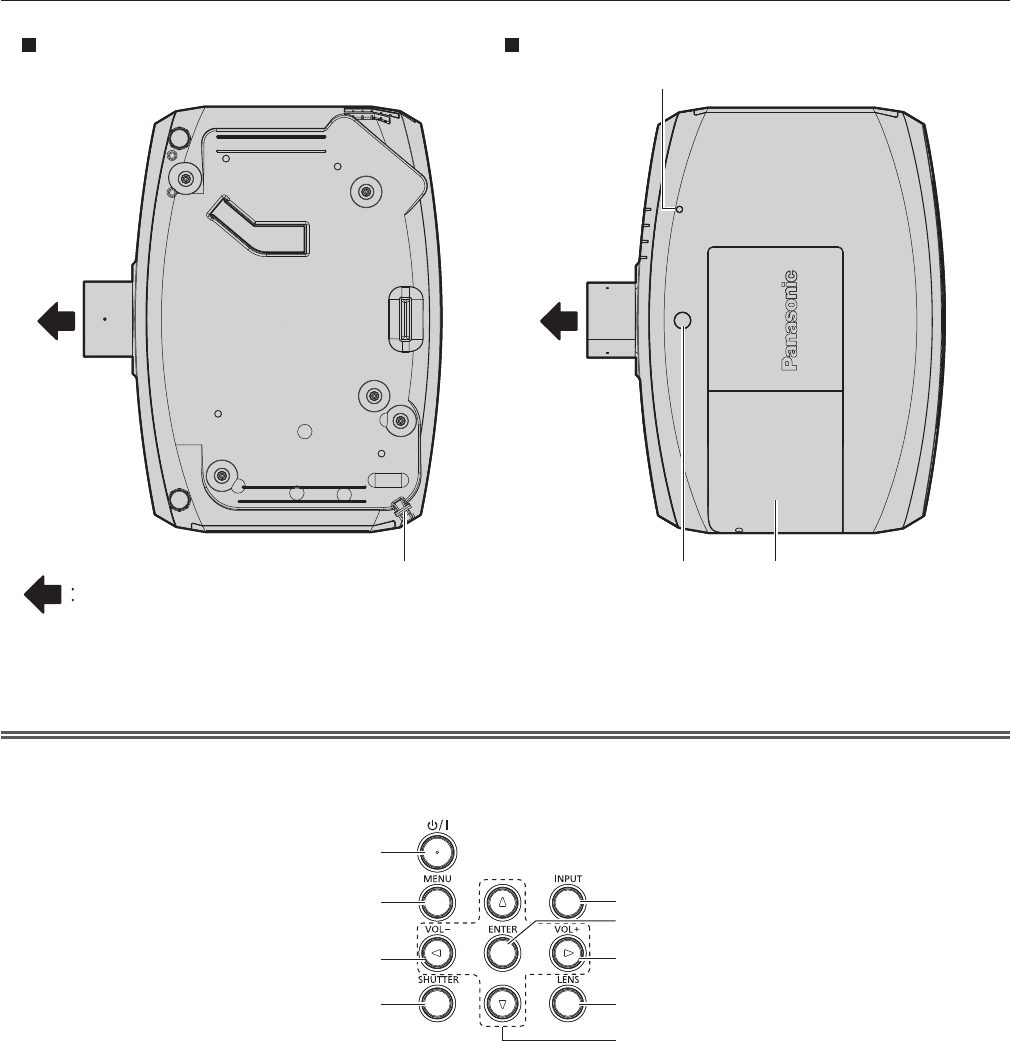
Chapter 1 Preparation — About your projector
28 - ENGLISH
20 2118
19
Projection direction
Bottom Top
18 Burglar hook port
Attaches a burglar prevention cable, etc.
19 Luminance sensor (x page 68)
20 Lens release button
21 Lamp cover
The lamp unit is inside.
Attention
f Do not block the ventilation ports (intake and exhaust) of the projector.
r Control panel
7
3
5
6
8
1
2
3
4
1 Power standby <v/b> button
Sets the projector to the state where the projector is switched
off (standby mode) when the <MAIN POWER> switch on the
projector is set to <ON> and in the projection mode. Also starts
projection when the power is switched off (standby mode).
2 <MENU> button
Displays or hides the main menu. (x page 59)
Returns to the previous menu when a sub-menu is displayed.
If you press the <MENU> button on the control panel for at least
three seconds while the on-screen display is off (hidden), the
on-screen display is turned on.
3 <VOL
-
> button/<VOL+> button
Adjusts the volume of audio output. (x page 54)
4 <SHUTTER> button
Used when temporarily turning off the image and audio.
(x page 53)
5 <INPUT> button
Switches the input signal to project. (x page 53)
6 <ENTER> button
Determines and executes an item in the menu screen.
7 <LENS> button
Adjusts the focus, zoom, and shift (position) of the lens.
8 asqw buttons
Used to select items in the menu screen, change settings, and
adjust levels.
Also used to enter a password in [SECURITY] or enter
characters.


















