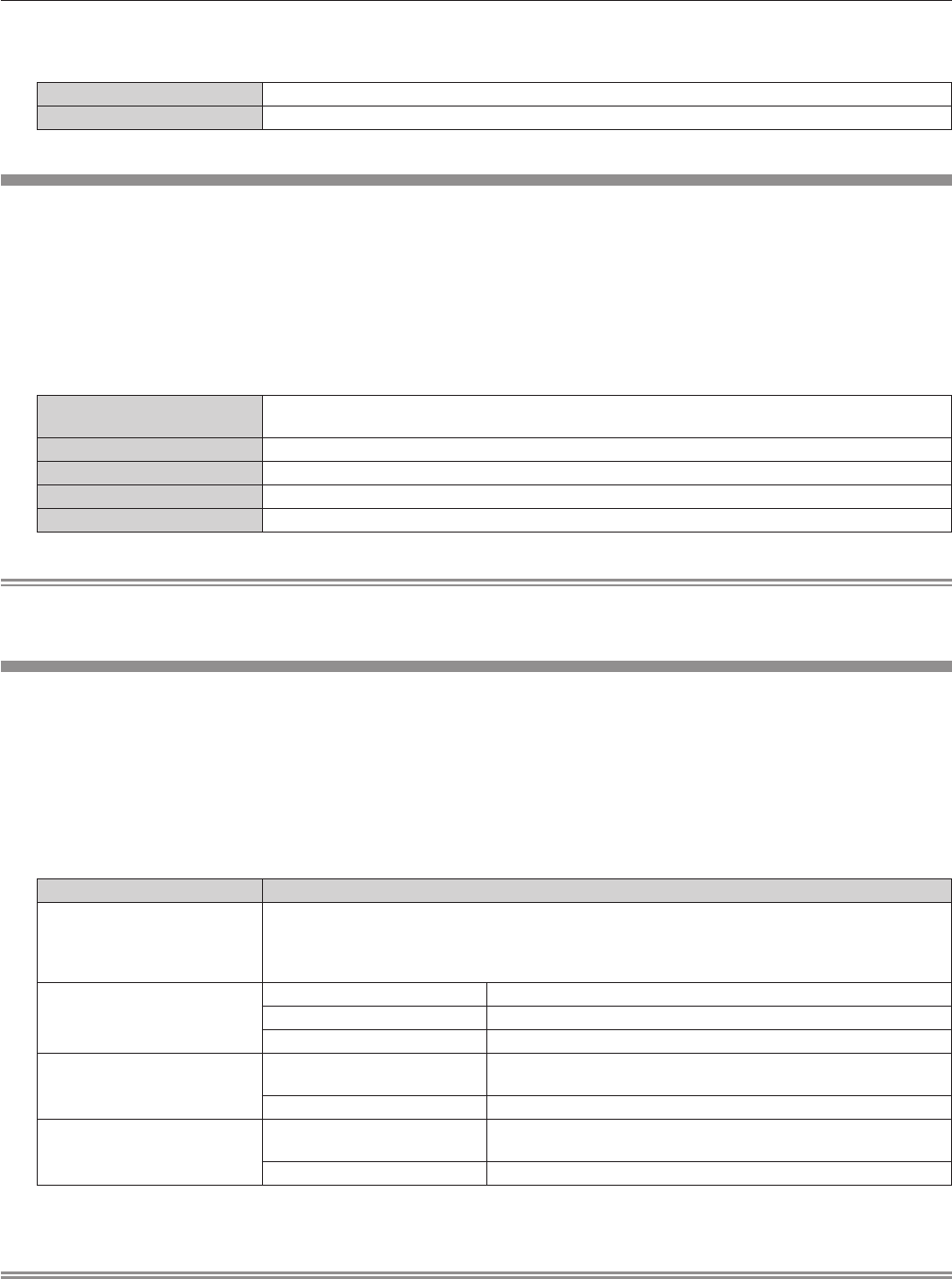
Chapter 4 Settings — [PICTURE] menu
68 - ENGLISH
3) Press qw to switch the item.
f The items will switch each time you press the button.
[OFF] No correction.
[ON] Automatically corrects the aperture.
[DAYLIGHT VIEW]
You can correct the image to the optimal vividness even if it is projected under a bright light.
1) Press as to select [DAYLIGHT VIEW].
2) Press qw or the <ENTER> button.
f The [DAYLIGHT VIEW] individual adjustment screen is displayed.
3) Press qw to switch the item.
f The items will switch each time you press the button.
[AUTO]
The brightness of the room is detected by the luminance sensor, and the vividness of the image is
automatically corrected.
[OFF] No correction.
[1] Corrects the image to weaken vividness.
[2] Corrects the image to medium vividness.
[3] Corrects the image to high vividness.
Note
f When [PROJECTION METHOD] (x page 88) is set to [REAR/FLOOR] or [REAR/CEILING], [AUTO] cannot be selected.
f When objects, etc. are placed on the top of the projector, the [AUTO] mode may not function properly.
[SYSTEM SELECTOR]
The projector will automatically detect the input signal, but you can set the system method manually when an unstable signal is input. Set the
system method matching the input signal.
1) Press as to select [SYSTEM SELECTOR].
2) Press the <ENTER> button.
3) Press as to select a system format.
f Available system formats vary depending on the input signal.
Terminal System format
<VIDEO IN> terminal,
<VIDEO/G/Y>/<B/P
B
/C>
terminals
Select [AUTO], [NTSC], [NTSC4.43], [PAL], [PAL-M], [PAL-N], [SECAM], or [PAL60].
Set it to [AUTO] normally. (Setting [AUTO] will automatically select [NTSC], [NTSC4.43], [PAL],
[PAL-M], [PAL-N], [SECAM], or [PAL60].)
Switch the setting to the signal method for the TV used.
<RGB 1 IN> terminal, <RGB 2
IN> terminal
480i, 576i, or 576p signal Select [RGB] or [YC
B
C
R
].
VGA60 or 480p signal Select from [VGA60], [480p YC
B
C
R
], or [480p RGB].
Other movie-based signals Select [RGB] or [YP
B
P
R
].
<DVI-D IN> terminal
480i, 576i, 480p, or 576p
signal
Select [RGB] or [YC
B
C
R
].
Other movie-based signals Select [RGB] or [YP
B
P
R
].
<HDMI IN> terminal, <DIGITAL
LINK/LAN> terminal,
<DisplayPort IN> terminal
480i, 576i, 480p, or 576p
signal
Select [AUTO], [RGB], or [YC
B
C
R
].
Other movie-based signals Select [AUTO], [RGB], or [YP
B
P
R
].
4) Press the <ENTER> button.
Note
f Refer to “List of compatible signals” (x page 148) for the types of video signals that can be used with the projector.
f This may not function properly for some connected external devices.


















