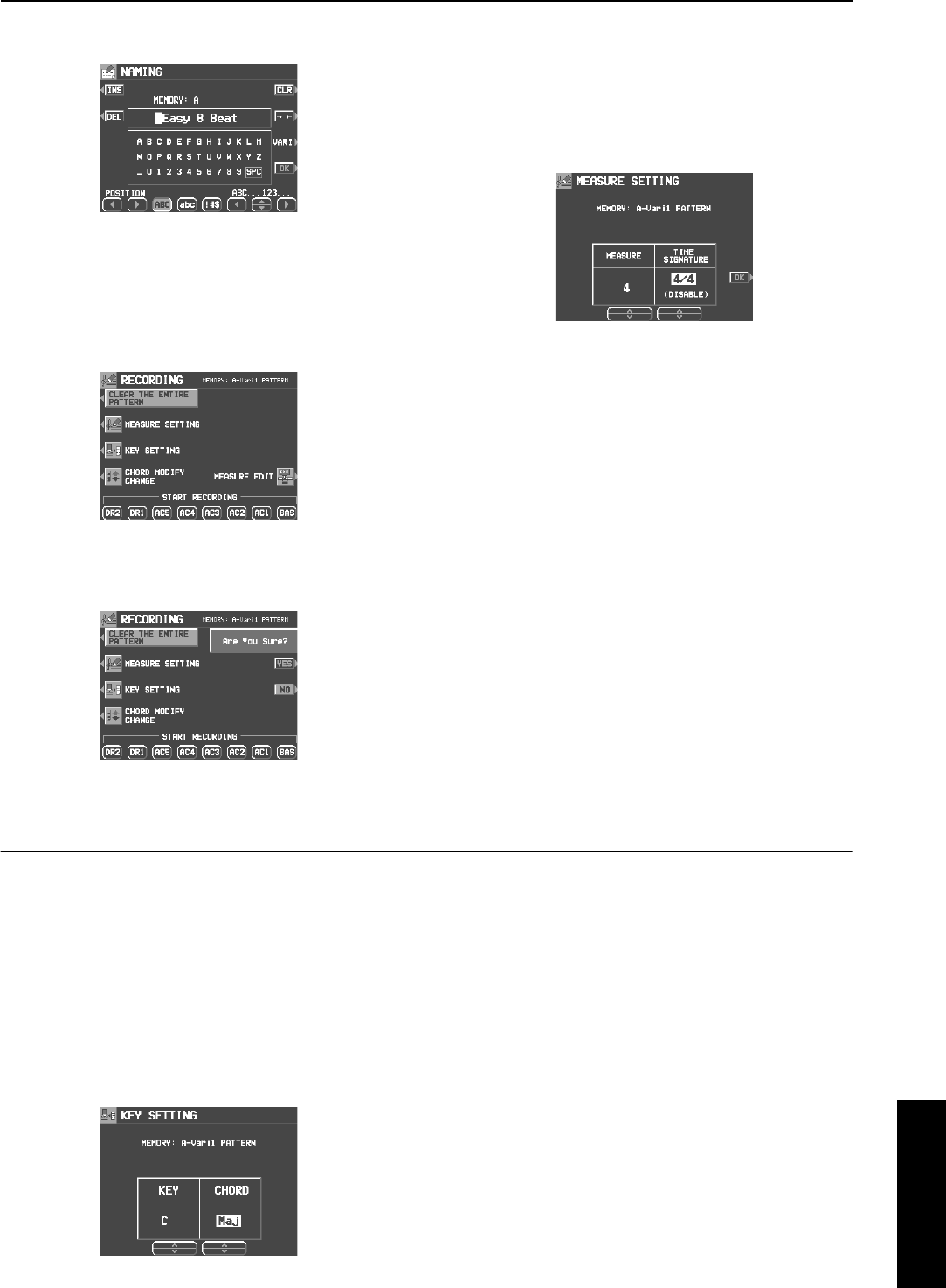
Part V Composer
107
QQTG0692
Composer
• To assign a name to each VARIATION, press
the VARI button and select a number.
3.
On the RECORD MEMORY display, press the
OK button.
• The display looks similar to the following.
4.
Press the CLEAR THE ENTIRE PATTERN
button.
• The display looks similar to the following.
5.
Press the YES button.
• All the data for the selected pattern is
erased.
6.
Press the MEASURE SETTING button.
7.
Use the MEASURE
∧
and
∨
buttons to spec-
ify the number of measures in your new
rhythm pattern (1 to 16).
8.
Use the TIME SIGNATURE
∧
and
∨
buttons
to specify the meter of the pattern (1/4 to
8/4).
• When the settings for the MEASURE and
TIME SIGNATURE of the INTRO or ENDING
patterns are changed, the Maj and Min set-
tings change at the same time.
9.
Press the OK button.
10.
Press the EXIT button.
KEY SETTING
Set the key and chord in which you wish the
recorded pattern to be played. If the recorded
performance is played in a key or chord different
from this setting, the automatic accompaniment
will not be able to distinguish the correct chord.
1.
On the RECORDING display press the KEY
SETTING button.
• The display looks similar to the following.
2.
Use the KEY
∧
and
∨
buttons to set the key.
Use the CHORD
∧
and
∨
buttons to set the
chord type (Maj/Min).
3.
When you have finished making the settings,
press the EXIT button.
10_Part V.fm 107 ページ 2003年1月27日 月曜日 午後1時45分


















