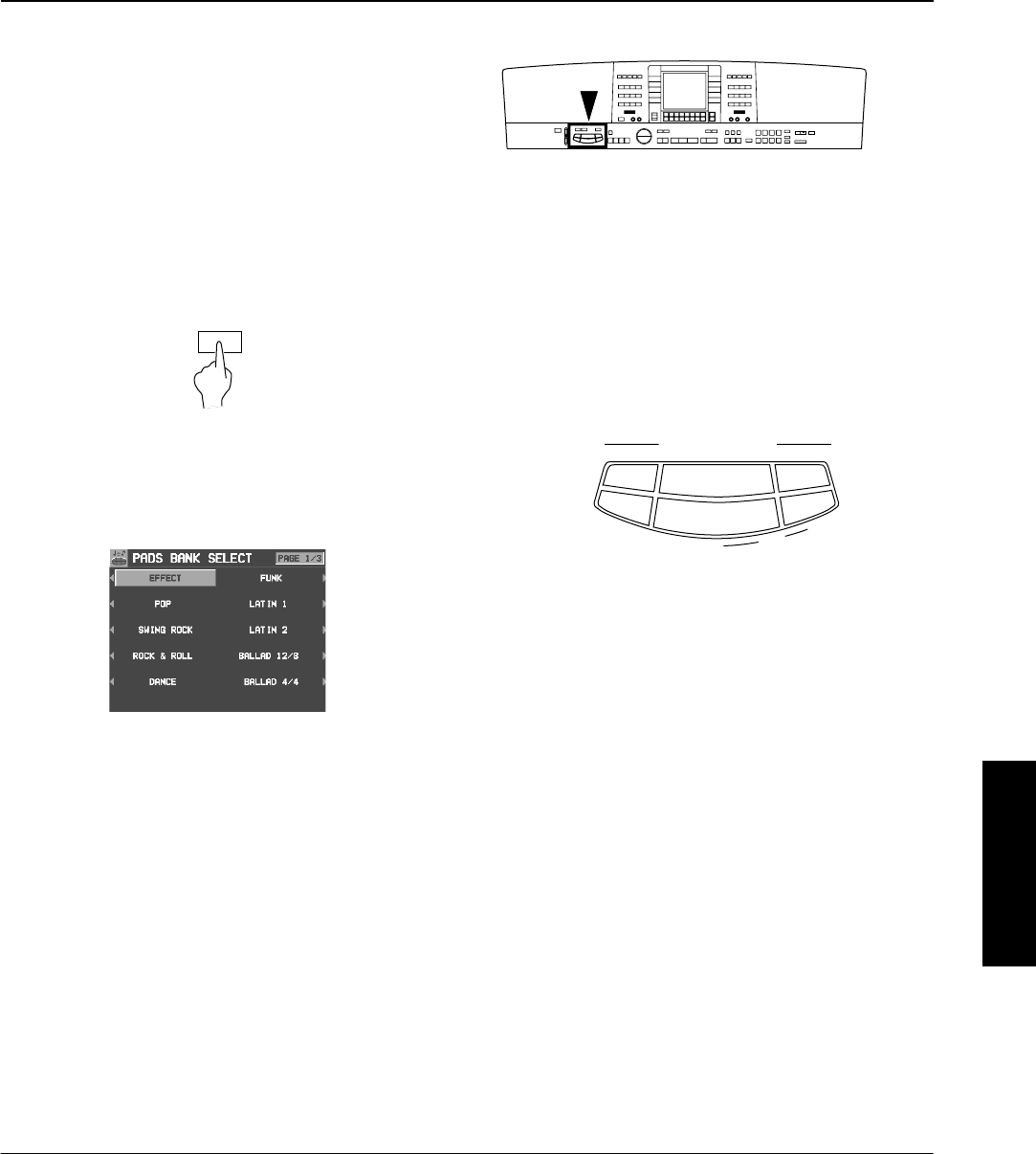
67
QQTG0692
Performance Pads
Part III Performance Pads
Playing phrases
During your performance, you can insert a short recorded phrase or effect sounds by pressing a pad but-
ton. A different group of phrases is recorded in each bank.
1.
Press the BANK button.
2.
Select the desired bank from the display.
• The list of banks consists of three screen
pages. Use the PAGE buttons to change the
page.
• “User Bank” A, B and C are for storing your
original phrases.
• “Compile Bank” 1 and 2 are for assigning
phrases as you desire.
• Various functions are assigned to each pad
button in “Control Preset”.
1: ROTARY SLOW/FAST
2: PANEL MEMORY BANK INCREMENT
3: GLIDE
4: PANEL MEMORY DECREMENT
5: PANEL MEMORY BANK DECREMENT
6: PANEL MEMORY INCREMENT
• When using the “Control Preset” bank, set the
AUTO SETTING button to OFF. When using
the PANEL MEMORY, turn off the PER-
FORM. PADS BANK of the EXPAND MODE
FILTER.
3.
Press a pad button (1 to 6).
• A different phrase is assigned to each pad but-
ton.
• Information about the phrase, such as its
name and the measure number, is shown in
the normal display.
• The volume can be set with the buttons below
the normal display (PADS).
• The selected phrase is played in the current
tempo.
• To stop the phrase before it has ended, press
the STOP button.
• Some phrases continue to play until the STOP
button is pressed (the [Loop] indication
appears).
• During a rhythm performance, some phrases
may play in time with the measure count.
• When the automatic accompaniment is on,
several phrases are played in the specified
chord.
SOLO
Pad buttons 5 and 6 (SOLO) are phrases with
chord progressions. Just by pressing one of
these pad buttons, the phrase changes following
a chord progression that is typical for the music
genre of that bank.
• Use with the automatic accompaniment dur-
ing your performance.
• Pad button 5 accesses a major chord progres-
sion, and pad button 6 a minor chord progres-
sion.
BANK
46
5
123
SOLO
PERFORMANCE PADS
08_Part III.fm 67 ページ 2003年2月5日 水曜日 午後1時31分


















