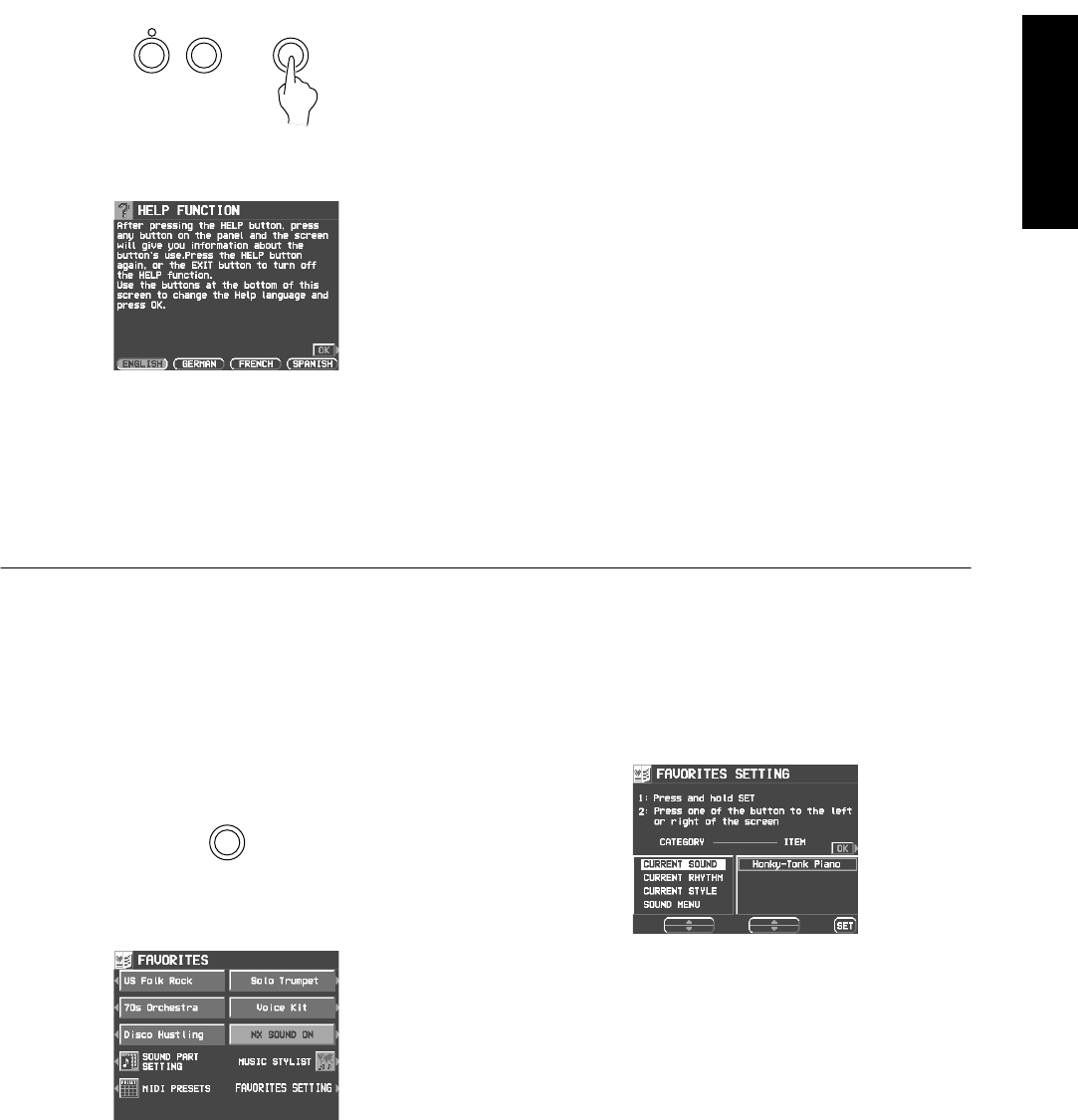
33
QQTG0692
About the dispoay
HELP
You can find an explanation of each button’s
function on the display.
1.
Press the HELP button.
• The following display appears.
2.
Use the buttons below the display to select a
language.
3.
Press the OK button.
4.
Press a button on the panel whose explana-
tion you wish to read.
• An explanation of the button’s function is
shown on the display.
5.
Press the HELP button again to exit the help
mode.
• Attention display messages and error mes-
sages are also shown in the selected lan-
guage.
• The appearance of the display on your instru-
ment may be different from the illustrated dis-
play in this manual depending on the region in
which your instrument was purchased and the
selected display language.
Favorites
With up to 9 types of sounds, rhythms, functions, etc., you can arrange them to make up your own unique
screen pattern.
1.
Press the FAVORITES button to turn it on.
• The display looks similar to the following.
2.
Press the FAVORITES SETTING button.
• The display looks similar to the following.
3.
Select the desired item.
• Use the CATEGORY
∧
and
∨
buttons to spec-
ify a category, and then the ITEM
∧
and
∨
but-
tons to select an item.
• The MUTE KEYS function silences the sound
of the keyboard keys. This is convenient when
you wish to pretend to play the keyboard while
playing back a recorded performance.
• The PANIC function interrupts the sound, for
example, when it fails to cease during a MIDI
performance.
(Continued on the next page)
HELPEXIT
DISPLAY
HOLD
FAVORITES
05_About the display.fm 33 ページ 2003年2月5日 水曜日 午後12時10分


















